Handleiding
Je bekijkt pagina 29 van 41
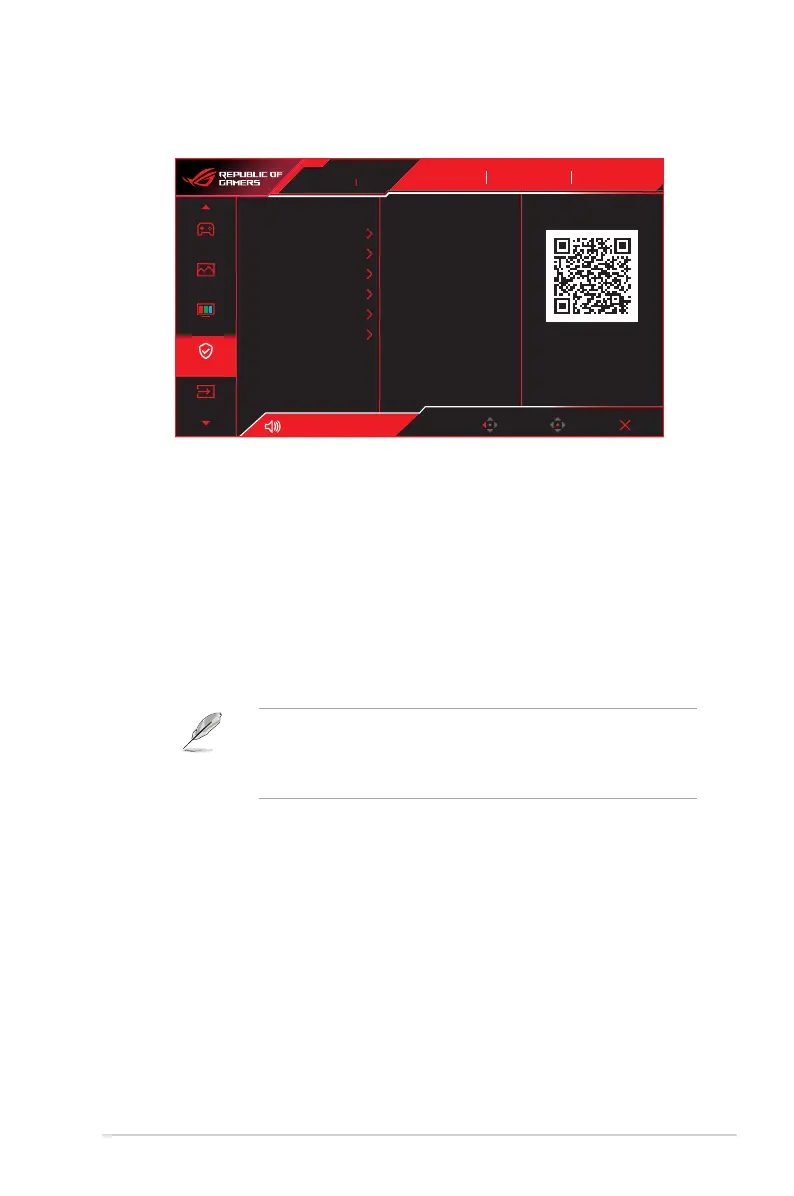
3-8
ROG Strix XG27UCDMG Gaming Monitor
4. OLED Care
Configurethescreenprotectionrelatedsettings.
Gaming
Image
OLED Care
Color
Input Select
Volume 50
Racing Mode
GameVisual
OFF
HDR
DisplayPort
Input Select
Back Enter Exit
Screen Saver
Pixel Cleaning
Pixel Cleaning Reminder
Screen Move
Auto Logo Brightness
Neo Proximity Sensor
OLED Usage Info
ASUS DisplayWidget Center
Learn More
ROG STRIX XG27UCDMG
3840 x 2160 60Hz
• Screen Saver:Enable/Disablethescreensaverfunction.The
screenbrightnesswillautomaticallydecreasewhenthereisno
changeonthescreen.
• Pixel Cleaning:Itcalibratesanyissuesthatmayariseonthe
screenwhenyourmonitorhasbeenturnedonforalongtime.
Theprocesswilltakeapproximately6minutes.Thisfunction
will automatically activate when the monitor is turn off. Do not
unplugthepowercordwhileitisinprogress.Ifyoupoweronthe
monitor,thePixelCleaningwillstopoperating.
• Pixel Cleaning Reminder:Setareminderforusertoperform
thePixelCleaning.
ThescreenmayhavemuraandimagestickingduetoOLED
characteristicduringtheinitialuseorre-usedafteralongtime.Itis
advisedtoperformPixelCleaningwhileturningonmonitortomake
sure situation disappear.
• Screen Move:Selectthescreenmovementleveltoprevent
imagestickingonthedisplaypanel.
• Auto Logo Brightness:Enablethisfunctiontoallowthe
systemtoautomaticallyadjustthelogobrightnesstocorrectthe
potential picture quality issues.
Bekijk gratis de handleiding van Asus ROG Strix OLED XG27UCDMG, stel vragen en lees de antwoorden op veelvoorkomende problemen, of gebruik onze assistent om sneller informatie in de handleiding te vinden of uitleg te krijgen over specifieke functies.
Productinformatie
| Merk | Asus |
| Model | ROG Strix OLED XG27UCDMG |
| Categorie | Monitor |
| Taal | Nederlands |
| Grootte | 4609 MB |







