Handleiding
Je bekijkt pagina 20 van 41
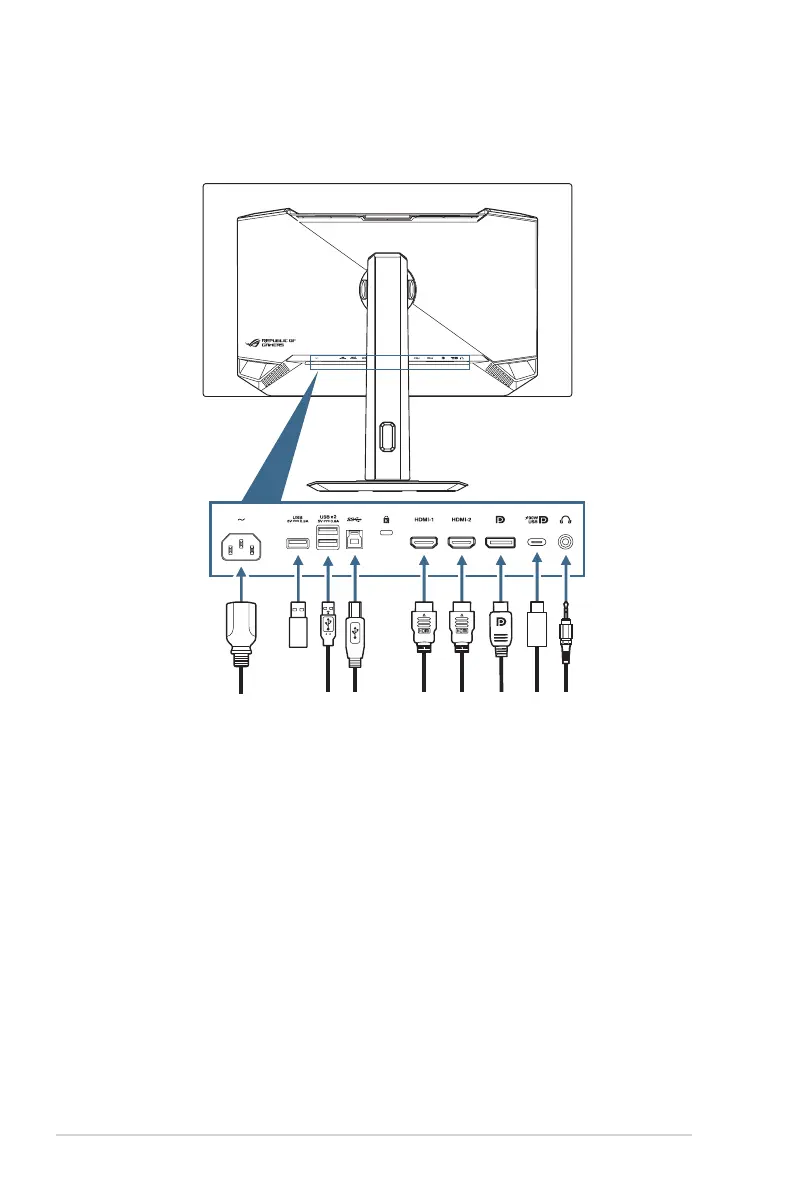
2-4
Chapter 2: Setup
2.4 Connecting the Cables
Connectthecablesasthefollowinginstructions:
• To connect the power cord:Connectoneendofthepowercordto
the monitor’s AC IN input and the other end to a power outlet.
• To use the USB Type-A/B ports:TakethesuppliedUSB3.2cable,
andplugthesmallerend(Type-B)oftheUSBupstreamcabletothe
monitor’sUSBupstreamport,andthelargerend(Type-A)toyour
computer’s USB 3.2 port. Make sure your computer is installed with the
lastestWindows10/Windows11operatingsystem.Thatwillenable
the USB hub function on the monitor to work.
• To connect the DisplayPort/HDMI/USB Type-C cable:
a.PlugoneendoftheDisplayPort/HDMI/USBType-Ccabletothe
monitor’s DisplayPort/ HDMI/USB Type-C port.
b. Connect the other end of the DisplayPort/HDMI/USB Type-C cable
toyourcomputer'sDisplayPort/HDMI/USBType-Cport.
• To use the earphone:Connecttheendwith3.5mmaudiojacktothe
monitor’s earphone jack.
Bekijk gratis de handleiding van Asus ROG Strix OLED XG27UCDMG, stel vragen en lees de antwoorden op veelvoorkomende problemen, of gebruik onze assistent om sneller informatie in de handleiding te vinden of uitleg te krijgen over specifieke functies.
Productinformatie
| Merk | Asus |
| Model | ROG Strix OLED XG27UCDMG |
| Categorie | Monitor |
| Taal | Nederlands |
| Grootte | 4609 MB |







