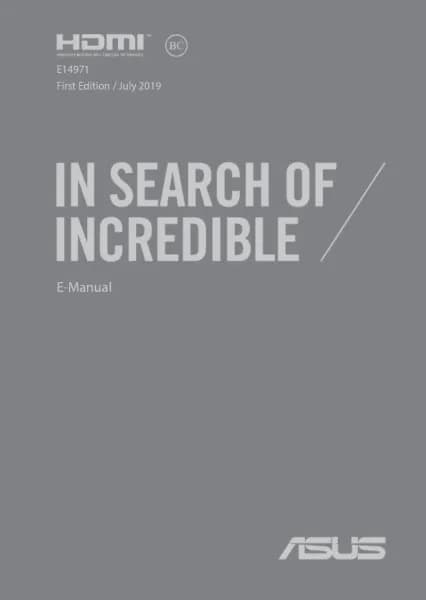Handleiding
Je bekijkt pagina 62 van 112
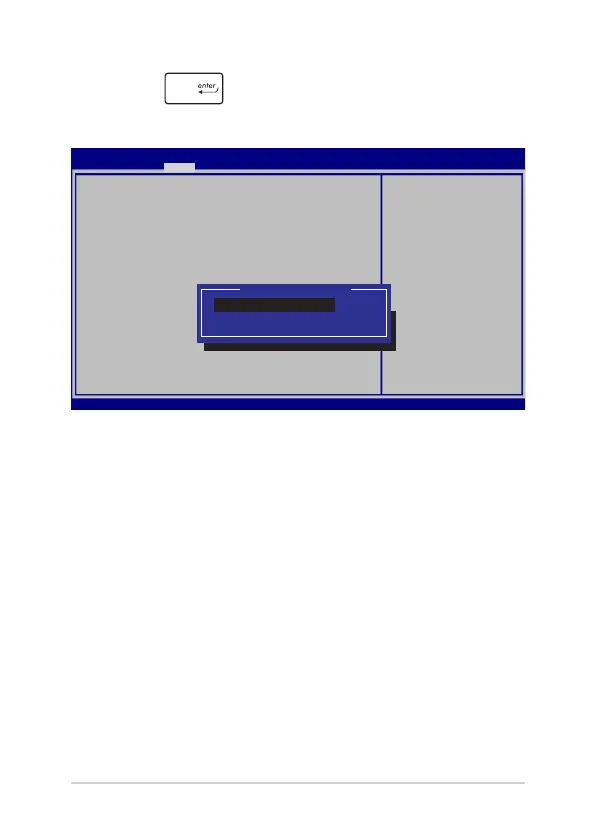
62
Gebruikershandleiding notebook PC-E
2. Druk op en selecteer een apparaat als Boot Option #1
(Opstartoptie 1).
→←
: Select Screen
↑↓
: Select Item
Enter: Select
+/— : Change Opt.
F1 : General Help
F9 : Optimized Defaults
F10 : Save & Exit
ESC : Exit
Sets the system
boot order
Aptio Setup Utility - Copyright (C) 2015 American Megatrends, Inc.
Main Advanced Boot Security Save & Exit
Version 2.15.1226. Copyright (C) 2015 American Megatrends, Inc.
Boot Conguration
Fast Boot [Enabled]
Launch CSM [Disabled]
Driver Option Priorities
Boot Option Priorities
Boot Option #1 [Windows Boot Manager]
Add New Boot Option
Delete Boot Option
Boot Option #1
Windows Boot Manager
Disabled
Bekijk gratis de handleiding van Asus ROG Strix GL502VT, stel vragen en lees de antwoorden op veelvoorkomende problemen, of gebruik onze assistent om sneller informatie in de handleiding te vinden of uitleg te krijgen over specifieke functies.
Productinformatie
| Merk | Asus |
| Model | ROG Strix GL502VT |
| Categorie | Laptop |
| Taal | Nederlands |
| Grootte | 8089 MB |
Caratteristiche Prodotto
| Kleur van het product | Zwart |
| Gewicht | 2200 g |
| Breedte | 390 mm |
| Diepte | 266 mm |
| Hoogte | 23.5 mm |