Asus R680EA-IM-Z handleiding
Handleiding
Je bekijkt pagina 55 van 64
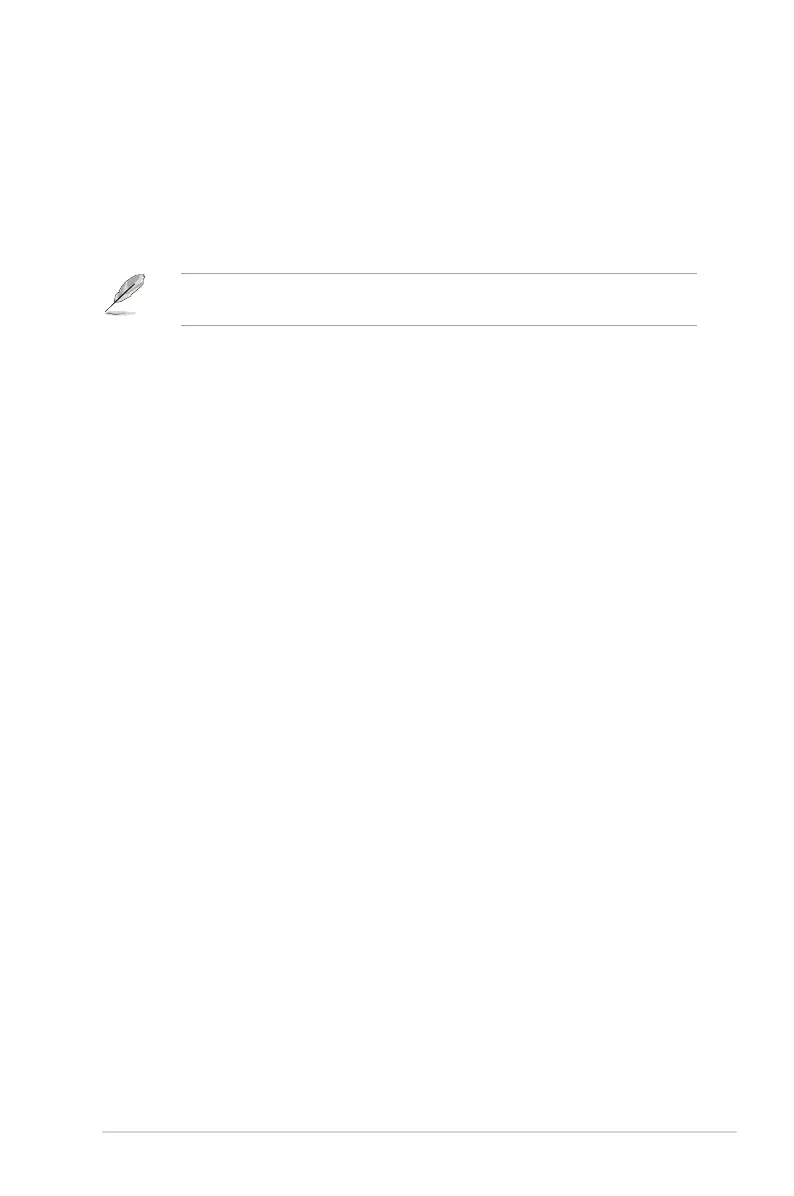
3-19
Chapter 3: BIOS setup
3.4 Hardware Monitor menu
The Hardware Monitor menu displays the system temperatures, fan and power
status, and allows you to configure the smart fan.
Smart Fan Mode
Allows you to select the Smart Fan mode.
Configuration options: [Disabled] [Normal] [Manual Mode]
The following items appear only when you set Smart Fan Mode to [Manual
Mode].
Smart Fan Function
Chassis Fan 1 Setting
Chassis Fan Temperature 1(~4)
Allows you to set the value of temperature1(~4).
Chassis Fan FD/RPM 1(~4)
Allows you to set the value of Fan Duty/PRM 1(~4) when temperature is T1(~4).
Chassis Fan 2 Setting
Chassis Fan2 Temperature 1(~4)
Allows you to set the value of temperature1(~4).
Chassis Fan2 FD/RPM 1(~4)
Allows you to set the value of Fan Duty/PRM 1(~4) when temperature is T1(~4).
Chassis Fan 3 Setting
Chassis Fan3 Temperature 1(~4)
Allows you to set the value of temperature1(~4).
Chassis Fan3 FD/RPM 1(~4)
Allows you to set the value of Fan Duty/PRM 1(~4) when temperature is T1(~4).
CPU Fan Setting / CPU OPT Fan Setting
CPU Fan Temperature 1(~4) / CPU OPT Fan Temperature 1(~4)
Allows you to set the value of temperature1(~4).
CPU Fan FD/RPM 1(~4) / CPU OPT Fan FD/RPM 1(~4)
Allows you to set the value of Fan Duty/PRM 1(~4) when temperature is T1(~4).
Bekijk gratis de handleiding van Asus R680EA-IM-Z, stel vragen en lees de antwoorden op veelvoorkomende problemen, of gebruik onze assistent om sneller informatie in de handleiding te vinden of uitleg te krijgen over specifieke functies.
Productinformatie
| Merk | Asus |
| Model | R680EA-IM-Z |
| Categorie | Niet gecategoriseerd |
| Taal | Nederlands |
| Grootte | 5051 MB |







