Asus R680EA-IM-A handleiding
Handleiding
Je bekijkt pagina 18 van 68
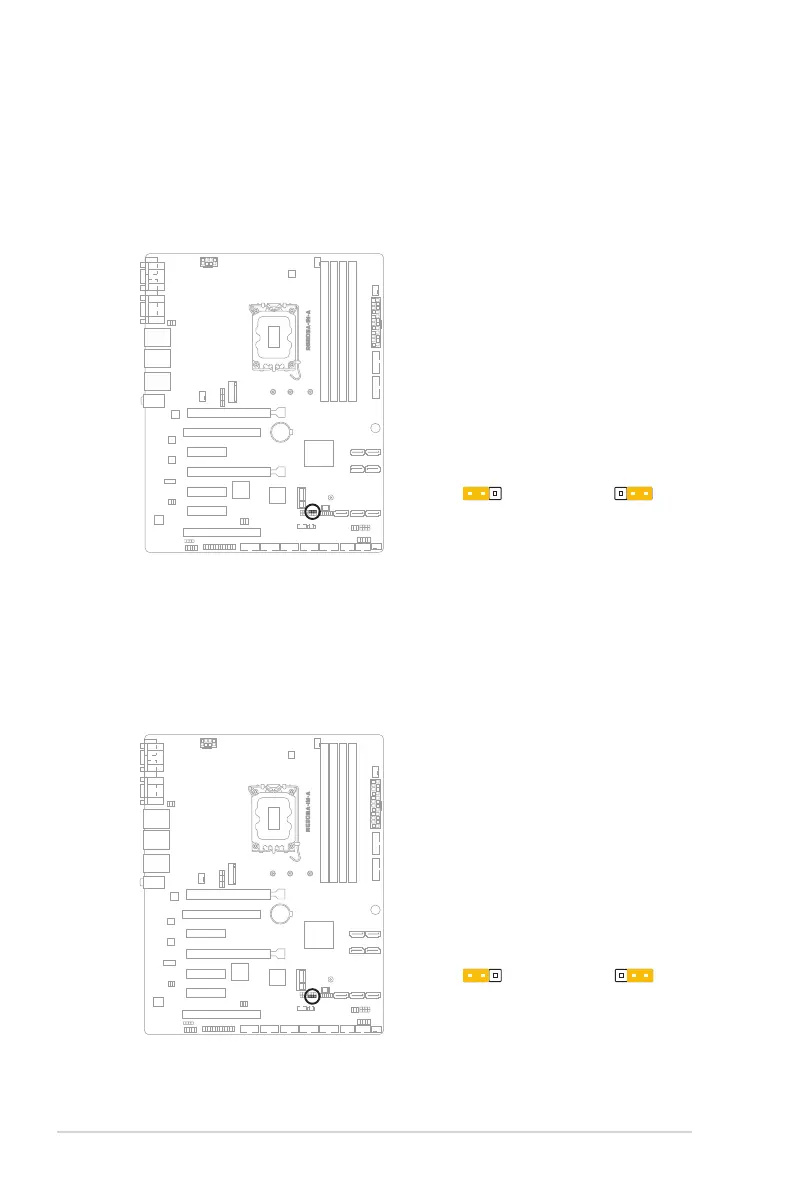
R680EA-IM-A
2-10
2.5 Jumpers
1. PCIe SMBus Data Connection jumper (3-pin SMBDATA_SW)
This jumper allows you to enable or disable PCIe SMbus Data Connection.
Set this jumper to pins 1-2 to enable (set to enabled by default) PCIe SMbus
Data Connection and to pins 2-3 to disable it.
2. PCIe SMBus Clock Connection jumper (3-pin SMBCLK_SW)
This jumper allows you to enable or disable PCIe SMbus Clock Connection.
Set this jumper to pins 1-2 to enable (set to enabled by default) PCIe SMbus
Clock Connection and to pins 2-3 to disable it.
21 2 3
Eanble PCIe SMBus connection
(Default)
Disable PCIe SMBus connection
SMBCLK_SW
21 2 3
Eanble PCIe SMBus connection
(Default)
Disable PCIe SMBus connection
SMBDATA_SW
Bekijk gratis de handleiding van Asus R680EA-IM-A, stel vragen en lees de antwoorden op veelvoorkomende problemen, of gebruik onze assistent om sneller informatie in de handleiding te vinden of uitleg te krijgen over specifieke functies.
Productinformatie
| Merk | Asus |
| Model | R680EA-IM-A |
| Categorie | Niet gecategoriseerd |
| Taal | Nederlands |
| Grootte | 4910 MB |







