Asus R2314I-IM-A handleiding
Handleiding
Je bekijkt pagina 41 van 70
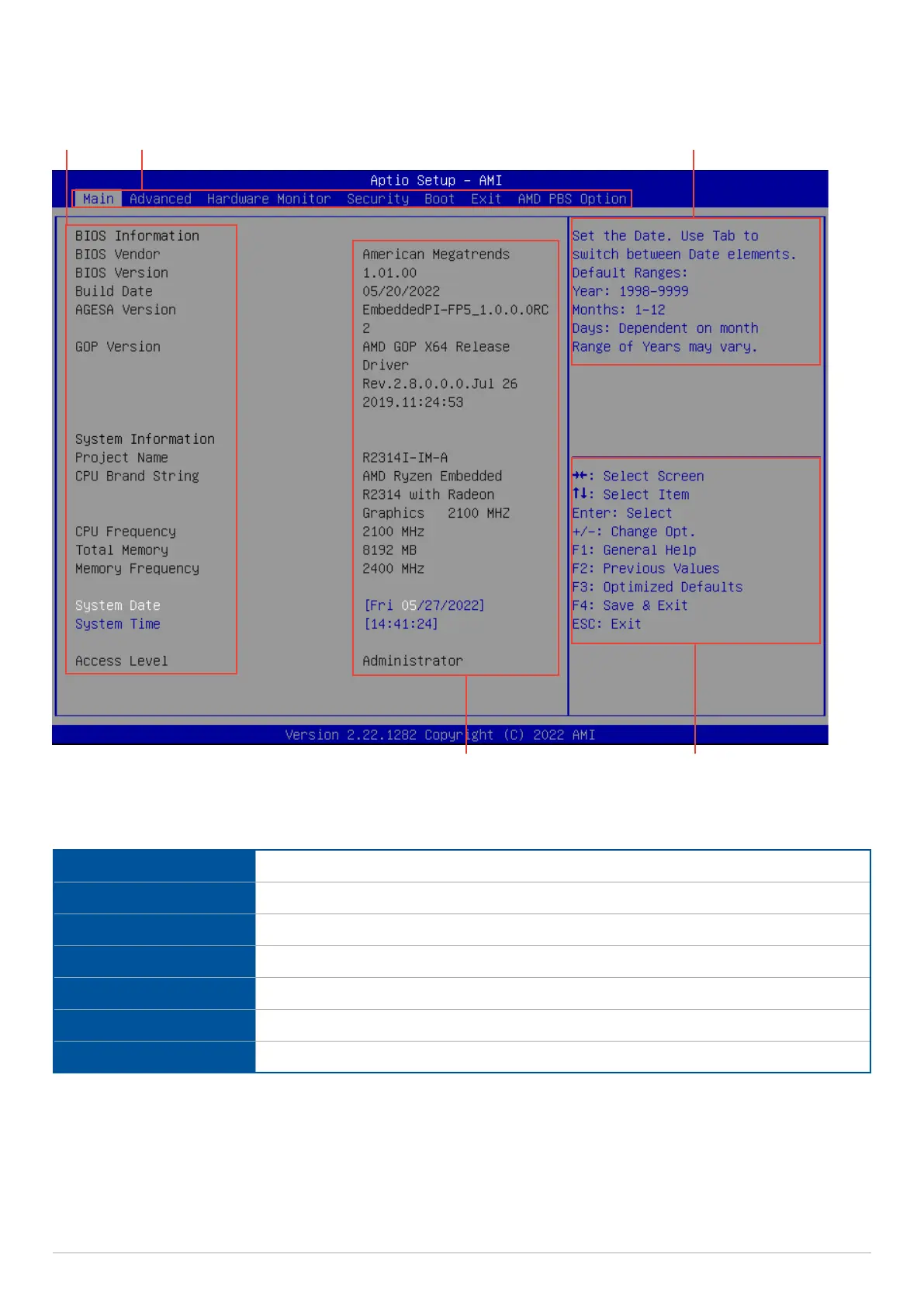
Industrial motherboard
41
BIOS menu screen
This section provides a brief introduction of the BIOS Interface of your Industrial motherboard.
Menu bar
The menu bar on top of the screen has the following main items:
Main
For changing the basic system configuration
Advanced
For changing the advanced system settings
Hardware Monitor
For displaying the system temperature, power status, and changing the fan settings.
Security
For changing the security settings
Boot
For changing the system boot configuration
Exit
For selecting the save and exit options or loading default settings
AMD PBS Option
For configuring AMD specific features
Navigation keys
General help
Menu bar
Configuration fields
Menu items
Bekijk gratis de handleiding van Asus R2314I-IM-A, stel vragen en lees de antwoorden op veelvoorkomende problemen, of gebruik onze assistent om sneller informatie in de handleiding te vinden of uitleg te krijgen over specifieke functies.
Productinformatie
| Merk | Asus |
| Model | R2314I-IM-A |
| Categorie | Niet gecategoriseerd |
| Taal | Nederlands |
| Grootte | 5688 MB |







