Handleiding
Je bekijkt pagina 51 van 114
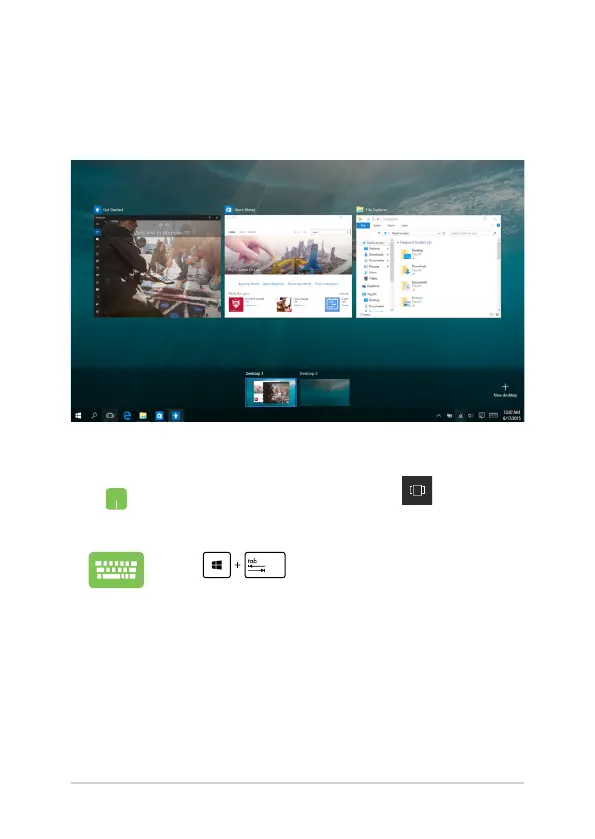
Notebook PC E-Manual
51
Task view
Quickly switch between opened apps and programs using the task view
feature, you can also use task view to switch between desktops.
Launching task view
Position your mouse pointer over the icon on the
taskbar and click it.
Press on your keyboard.
Bekijk gratis de handleiding van Asus ProArt StudioBook 17, stel vragen en lees de antwoorden op veelvoorkomende problemen, of gebruik onze assistent om sneller informatie in de handleiding te vinden of uitleg te krijgen over specifieke functies.
Productinformatie
| Merk | Asus |
| Model | ProArt StudioBook 17 |
| Categorie | Laptop |
| Taal | Nederlands |
| Grootte | 7813 MB |







