Handleiding
Je bekijkt pagina 50 van 114
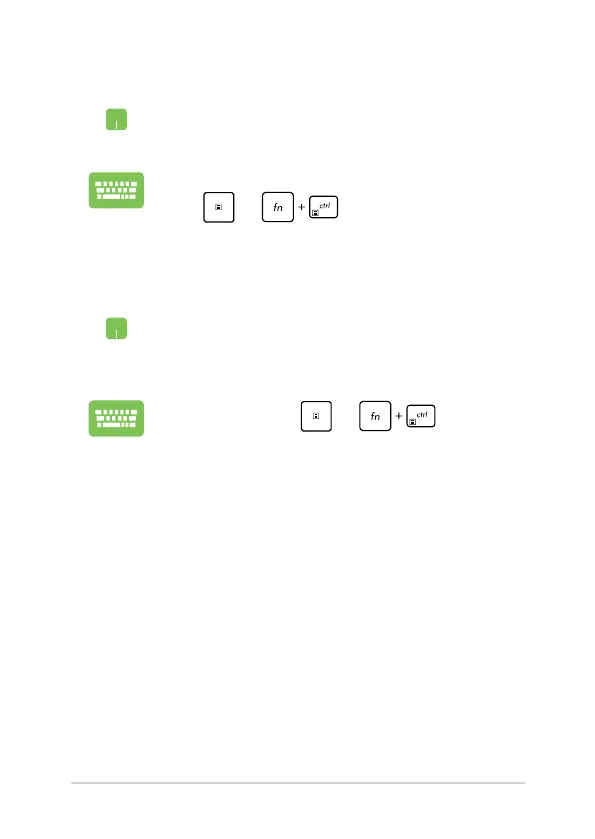
50
Notebook PC E-Manual
Pinning more apps to the Start menu
From All apps, position your mouse pointer over the
app you want to add to the Start menu and right-click it,
then click Pin to Start.
From All apps, press or (on selected
models) on the app that you want to add to the Start
menu, then select Pin to Start.
Pinning apps to the taskbar
Position your mouse pointer over the app and right-click
it, then click Pin to taskbar.
Use the arrow keys to navigate to the app.
Press or (on selected models), then
select Pin to taskbar.
Bekijk gratis de handleiding van Asus ProArt StudioBook 17, stel vragen en lees de antwoorden op veelvoorkomende problemen, of gebruik onze assistent om sneller informatie in de handleiding te vinden of uitleg te krijgen over specifieke functies.
Productinformatie
| Merk | Asus |
| Model | ProArt StudioBook 17 |
| Categorie | Laptop |
| Taal | Nederlands |
| Grootte | 7813 MB |







