Handleiding
Je bekijkt pagina 21 van 114
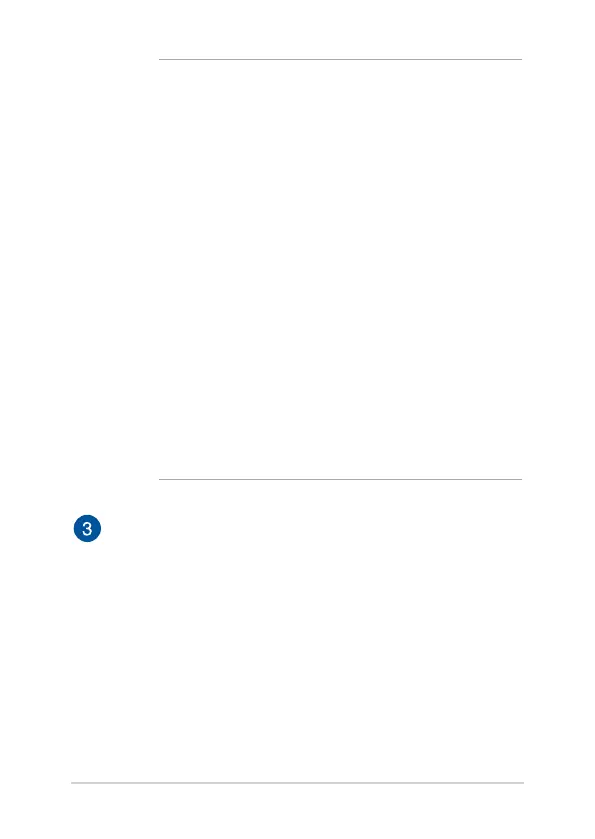
Notebook PC E-Manual
21
WARNING!
• ASUS warranty only covers the original spare parts along
with the product. The non-ASUS original components used
for the modication and/or upgrade of the product are not
covered under ASUS warranty.
• For those installed or modied with any other non-original
software or hardware (such as SSD or RAM), ASUS will
only test/repair under the original software/hardware
conguration. ASUS does not warrant the issue caused by
non-original software or hardware. This warranty will not
cover the damage caused accordingly, including but not
limited to improper installation.
• Please follow the instructions in this manual for modication
and/or upgrade of the product. If you do not know how
to properly disassemble or assemble the product, it is
recommended that you contact ASUS service center for
product service. The hardware damage caused accordingly,
including but not limited to the improper installation of SSD
and/or RAM, will not be covered under ASUS warranty.
• Please refer to the warranty card for complete information of
the service.
Audio speakers
The built-in audio speakers allow you to hear audio straight from
your Notebook PC. Audio features are software-controlled.
Bekijk gratis de handleiding van Asus ProArt StudioBook 17, stel vragen en lees de antwoorden op veelvoorkomende problemen, of gebruik onze assistent om sneller informatie in de handleiding te vinden of uitleg te krijgen over specifieke functies.
Productinformatie
| Merk | Asus |
| Model | ProArt StudioBook 17 |
| Categorie | Laptop |
| Taal | Nederlands |
| Grootte | 7813 MB |







