Handleiding
Je bekijkt pagina 28 van 37
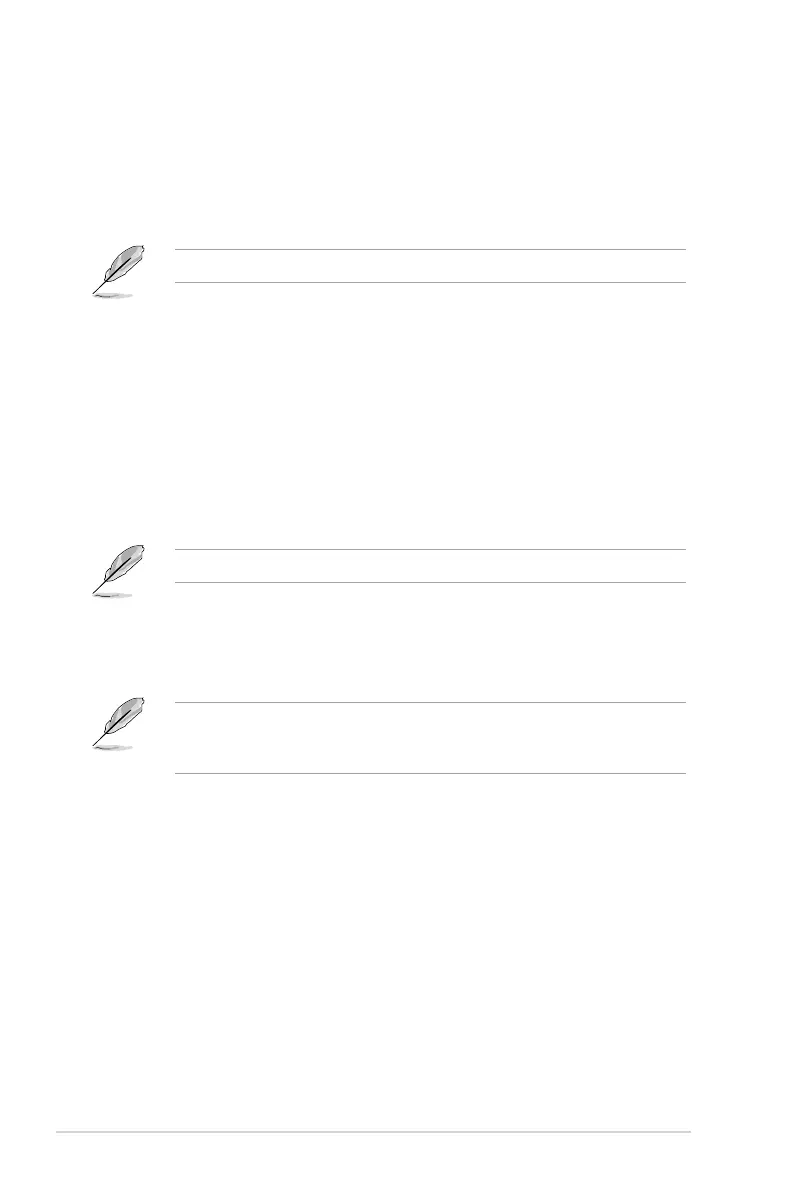
3-10 Chapter 3: OSD (On-Screen Display) menu
• OSD Setup:
* Adjusts the OSD Timeout from 10 to 120 seconds.
* Enables or disables the DDC/CI function.
* Adjusts the OSD background from Opaque to Transparent.
* Enables or disables the Auto Rotation function.
To activate Auto Rotation, you need to do the following: turn off PIP/PBP.
• Language: There are 23 languages for your selection, including
English, French, German, Italian, Spanish, Dutch, Portuguese, Russian,
Czech, Croatian, Polish, Romanian, Hungrian, Turkish, Simplied
Chinese, Traditional Chinese, Japanese, Korean, Thai, Indonesian,
Persian, Ukrainian, Vietnamese.
• Sound:
* Adjusts Volume from 0 to 100.
* Mute or un-Mute the audio output.
* Select audio input from PIP/PBP Sources.
To activate Sound function, you need to do the following: turn on PIP/PBP.
• DisplayPort Stream: Compatibility with graphic card. Select
DisplayPort 1.2, DisplayPort 1.4 or DisplayPort 1.4 + USB
3.2 by graphic card DP version.
To activate daisy chaining, you need to do the following: set Power Saving to
Normal Level. Note: Input port will be xed (no auto detection) when DP out
cable is plugged.
• Lock:
* Key: To disable all function keys. Push the 5-way button down for
over 5 seconds to cancel the key lock function.
* Preset Setting: To lock all parameters and disable (gray out)
ProArt Palette.
• Power Indicator: Turns the power LED indicator on/off.
• Light Sync: Adjusts backlight luminance and color temperature
according to ambient or internal light conditions.
* Inner Brightness: Compensates backlight strength according to
the luminance difference away from default condition.
* Ambient Brightness: Adjust backlight luminance dynamically
according to ambient lighting.
Bekijk gratis de handleiding van Asus ProArt PA27JCV, stel vragen en lees de antwoorden op veelvoorkomende problemen, of gebruik onze assistent om sneller informatie in de handleiding te vinden of uitleg te krijgen over specifieke functies.
Productinformatie
| Merk | Asus |
| Model | ProArt PA27JCV |
| Categorie | Monitor |
| Taal | Nederlands |
| Grootte | 2922 MB |







