Handleiding
Je bekijkt pagina 22 van 37
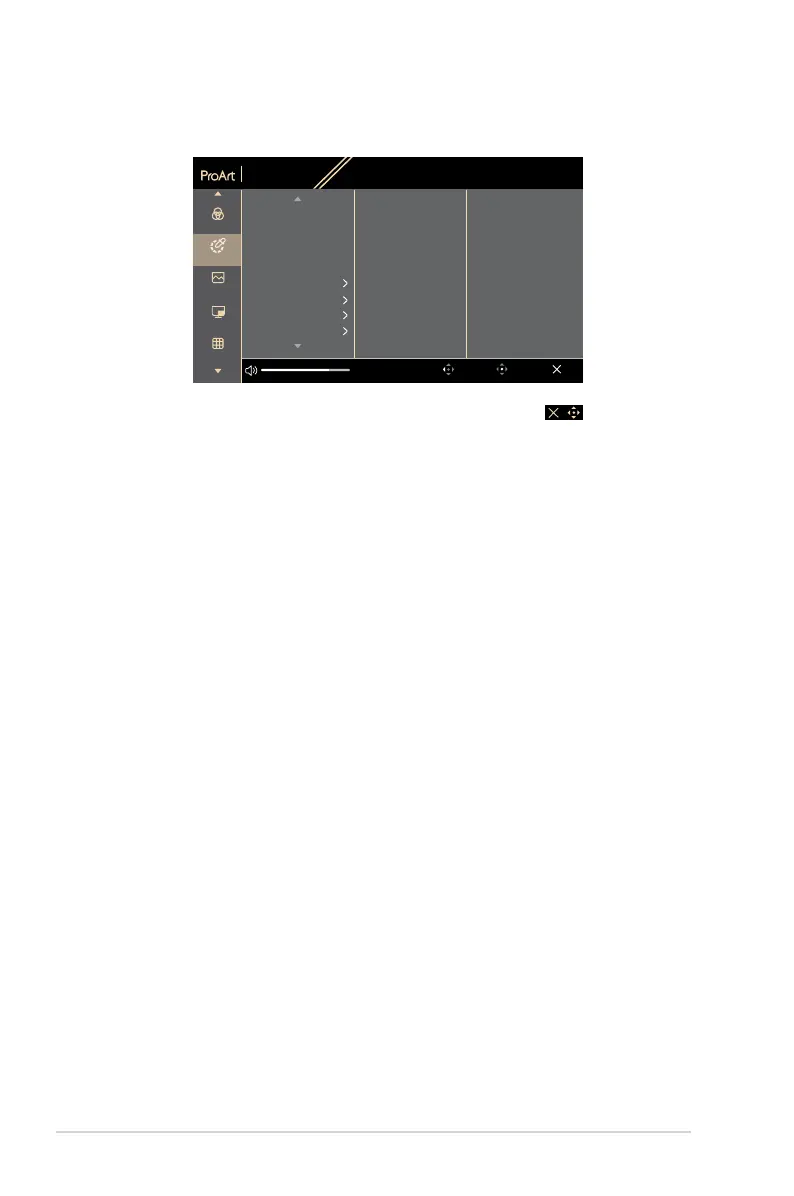
Chapter 3: General
instructions
3-4 Chapter 3: OSD (On-Screen Display) menu
2. Palette
Set a desired color setting from this menu.
Preset
Native Mode
Signal
DisplayPort
Brightness
50
ExitBack Enter
Image
QuickFit Plus
PIP/PBP
Preset
Palette
50
80
50
50
Brightness
Contrast
Saturation
Hue
Color Temp.
Gamma
RGB Tuning
Black Level
PA27JCV
5120 x 2880_60Hz
• Brightness: The adjusting range is from 0 to 100.
• Contrast: The adjusting range is from 0 to 100.
• Saturation: The adjusting range is from 0 to 100.
• Hue: Shifts the image color between green and purple.
• Color Temp.: Contains 5 modes including 9300K, 6500K, 5500K,
5000K and P3-Theater. P3-Theater is only available for DCI-P3 Mode.
• Gamma: Allows you to set the color mode to 2.6, 2.4, 2.2, 2.0 or 1.8 .
• RGB Tuning:
* Gain: The adjusting range is from 0 to 100.
* Offset: The adjusting range is from 0 to 100.
• Black Level: To adjust the initialized 1st signal level of darkest gray
level.
* Signal: The adjusting range is from 0 to 100.
* Backlight: To adjust darkness of backlight.
• Color Reset:
* Current Preset: Resets the color settings of current color mode
to the factory default value.
* All Presets: Resets the color settings of all color modes to the
factory default value.
Bekijk gratis de handleiding van Asus ProArt PA27JCV, stel vragen en lees de antwoorden op veelvoorkomende problemen, of gebruik onze assistent om sneller informatie in de handleiding te vinden of uitleg te krijgen over specifieke functies.
Productinformatie
| Merk | Asus |
| Model | ProArt PA27JCV |
| Categorie | Monitor |
| Taal | Nederlands |
| Grootte | 2922 MB |







