Handleiding
Je bekijkt pagina 26 van 44
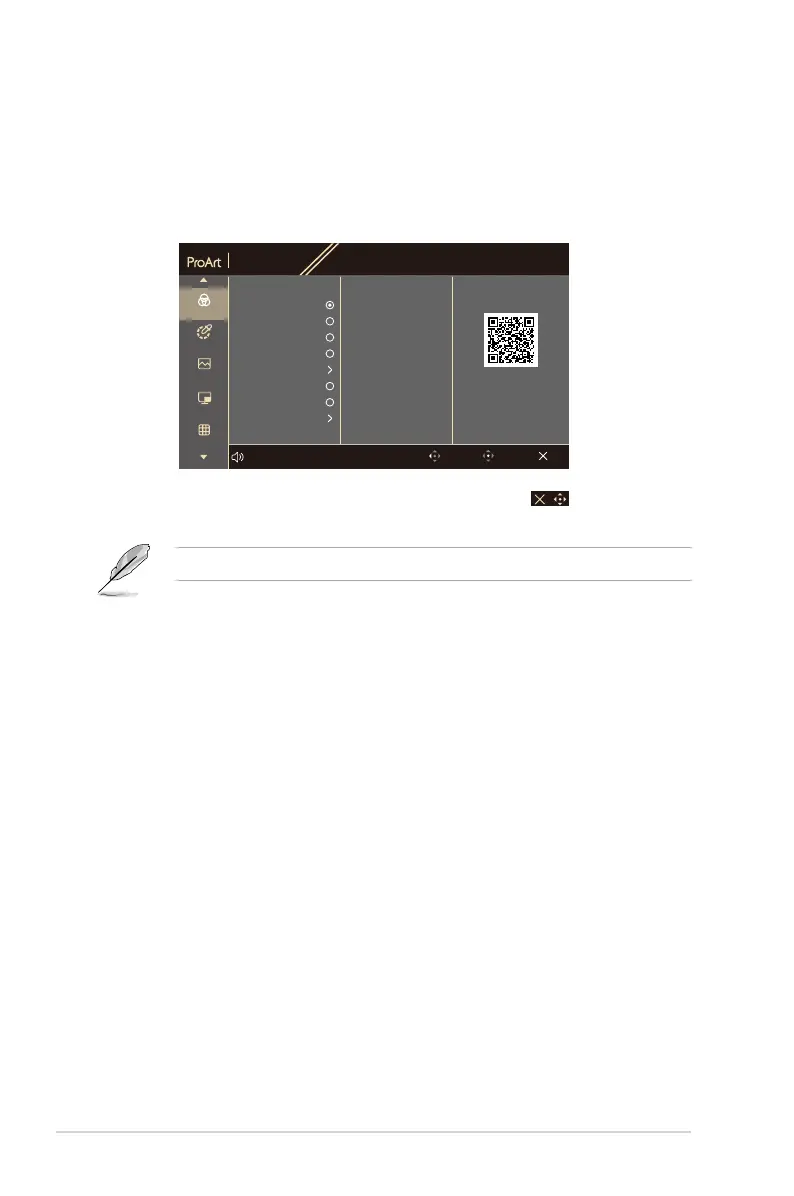
3-2 Chapter 3: OSD (On-Screen Display) menu
3.1.2 OSD function introduction
1. Preset
This function contains 10 sub-functions you can select for your preference.
Each mode has the Reset selection, allowing you to maintain your setting or
return to the preset mode.
PA32QCV
6016 x 3384_60Hz
Preset
Native
Input
Thunderbolt
Brightness
200
ExitBack Enter
Preset
Palette
sRGB
Adobe RGB
BT.2020
P3
Image
PIP/PBP
Native
HDR
DICOM
Rec.709
Volume 50
QuickFit Plus
ASUS DisplayWidget Center
• Native
: Best choice for document editing.
Energy star® cert done in native mode.
• sRGB: Compatible with sRGB color space, sRGB mode is the best
choice for document editing.
• Adobe RGB: Compatible with Adobe RGB color space.
• BT.2020: Compatible with BT.2020 color space.
• P3: Compatible with P3 color space, Contains three P3 modes (DCI-P3,
Display P3, and M Model-P3).
* DCI-P3: Default color temperature is P3-Theater.
* Display-P3: Default color temperature is 6500K.
* M Model-P3: Default color temperature is M Model. This is
suitable for M brand products.
• DICOM: Compatible with DICOM standard, best choice for medical
image checking.
• Rec.709: Compatible with Rec.709 color space.
• HDR: High Dynamic Range. Contains three HDR modes (PQ
Optimized, PQ Clip, and PQ Basic).
* PQ Optimized: Delivers the optimized HDR performance of this
display with as much accuracy as with ST2084 in terms of display
luminance capability.
Bekijk gratis de handleiding van Asus ProArt Display PA32QCV, stel vragen en lees de antwoorden op veelvoorkomende problemen, of gebruik onze assistent om sneller informatie in de handleiding te vinden of uitleg te krijgen over specifieke functies.
Productinformatie
| Merk | Asus |
| Model | ProArt Display PA32QCV |
| Categorie | Monitor |
| Taal | Nederlands |
| Grootte | 3433 MB |







