Handleiding
Je bekijkt pagina 15 van 44
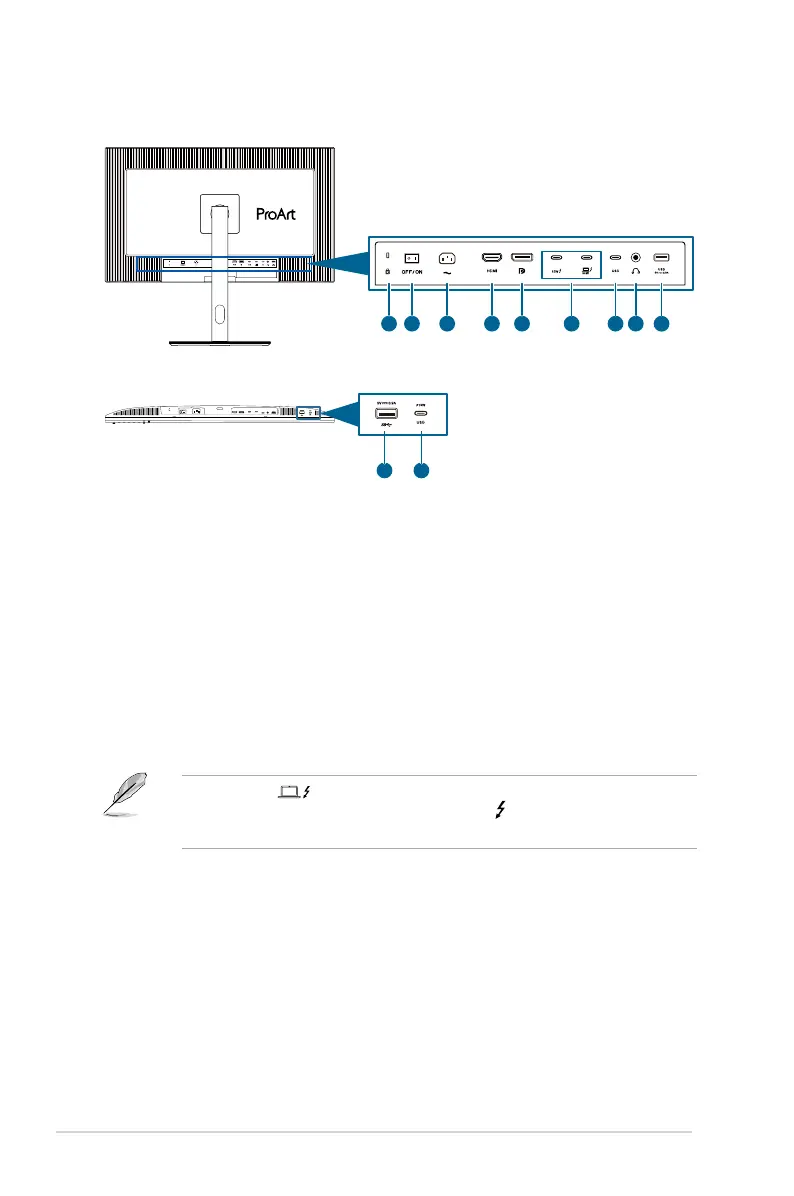
1-4 Chapter 1: Product introduction
1.3.2 Back view
3
4
5
6
7
8
9
2
1
9 10
1. Kensington lock
: This port connects a lock-and-cable apparatus for
security purpose.
2. Power switch
: Press the switch to turn on/off power.
3. AC-IN port
: This port connects the power cord.
4. HDMI port
: This port is for connection with an HDMI compatible
device.
5. DisplayPort in
: This port is for connection with a DisplayPort compatible
device.
6. Thunderbolt
: These ports are for connection with a Thunderbolt
compatible device. The connection supports USB power and data delivery
(Maximum resolution: 6016 x 3384@ 60Hz). After identifying input source,
Thunderbolt out will support Thunderbolt daisy chaining.
The port with icon offer 96W power delivery with output voltage of 5V/3A,
9V/3A, 12V/5A 15V/5A, 20V/4.5A. The port with icon offer 15W power
delivery with output voltage of 5V/3A.
7. USB 3.2 upstream ports: Connect the USB cable that comes with your
display to the computer. Once this cable is connected, you can use the USB
downstream connectors on the display.
8. Earphone jack: This port is only available when an HDMI/DisplayPort/USB
Type-C cable is connected.
9. USB 3.2 Gen 1 Type-A: These ports are for connection with USB devices,
such as USB keyboard/mouse, USB flash drive, etc.
10. USB 3.2 Gen 1 Type-C: This port is for connection with USB devices, such
as USB keyboard/mouse, USB flash drive, etc.
Bekijk gratis de handleiding van Asus ProArt Display PA32QCV, stel vragen en lees de antwoorden op veelvoorkomende problemen, of gebruik onze assistent om sneller informatie in de handleiding te vinden of uitleg te krijgen over specifieke functies.
Productinformatie
| Merk | Asus |
| Model | ProArt Display PA32QCV |
| Categorie | Monitor |
| Taal | Nederlands |
| Grootte | 3433 MB |







