Handleiding
Je bekijkt pagina 9 van 36
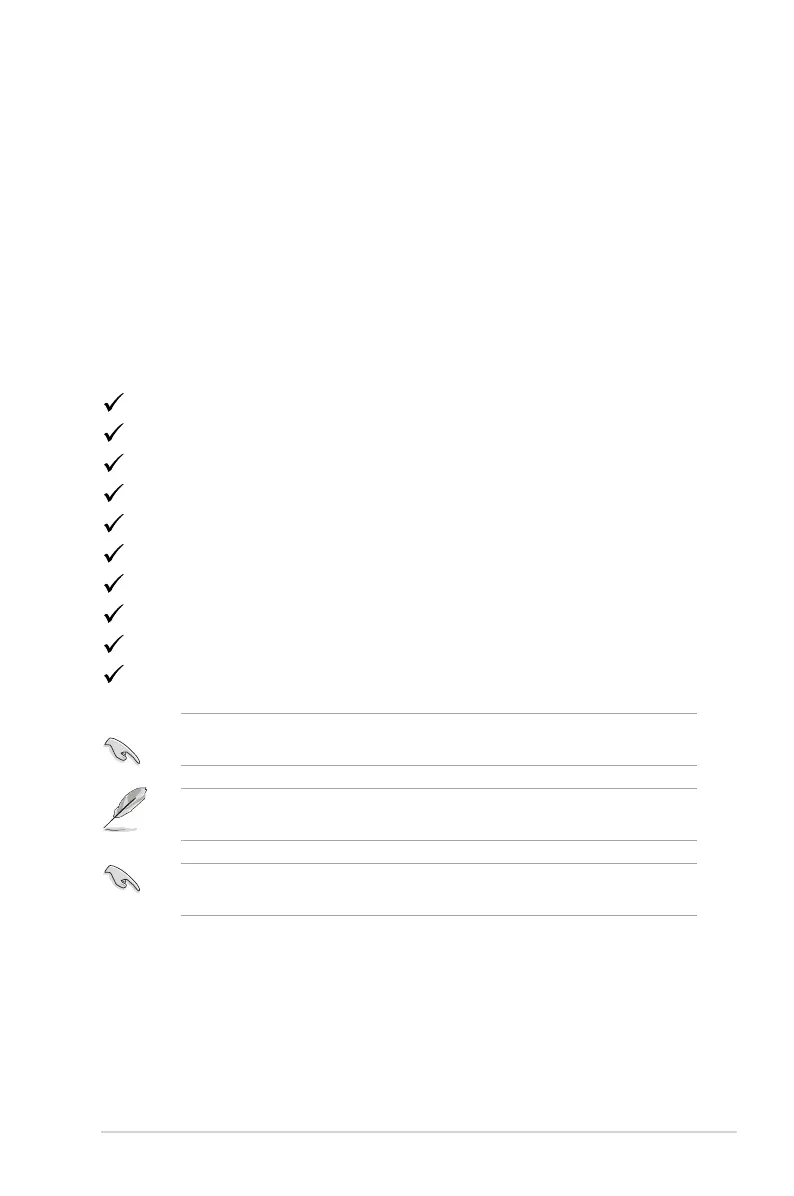
1-1ASUS PA16USV Series LCD Monitor
1.1 Welcome!
Thank you for purchasing the ASUS
®
LCD monitor!
The latest widescreen LCD monitor from ASUS provides a broader, brighter and
crystal-clear display, plus a host of features that enhance your viewing experience.
With these features, you can enjoy the convenience and delightful visual
experience that the monitor brings to you!
1.2 Package contents
Check your package for the following items:
LCD monitor
Mini stand
Quick start guide
Warranty card
Power cord
Power adapter
HDMI cable (optional)
USB Type-C to Type-C cable (optional)
Color calibration testing report
ProArt welcome card
If any of the above items is damaged or missing, contact your retailer
immediately.
If you need to replace the power cord or the connection cable(s), please contact
ASUS customer service.
If no signal is detected for around 10 minutes, the monitor automatically enters
saving mode.
Bekijk gratis de handleiding van Asus ProArt Display PA16USV, stel vragen en lees de antwoorden op veelvoorkomende problemen, of gebruik onze assistent om sneller informatie in de handleiding te vinden of uitleg te krijgen over specifieke functies.
Productinformatie
| Merk | Asus |
| Model | ProArt Display PA16USV |
| Categorie | Monitor |
| Taal | Nederlands |
| Grootte | 2890 MB |







