Handleiding
Je bekijkt pagina 27 van 36
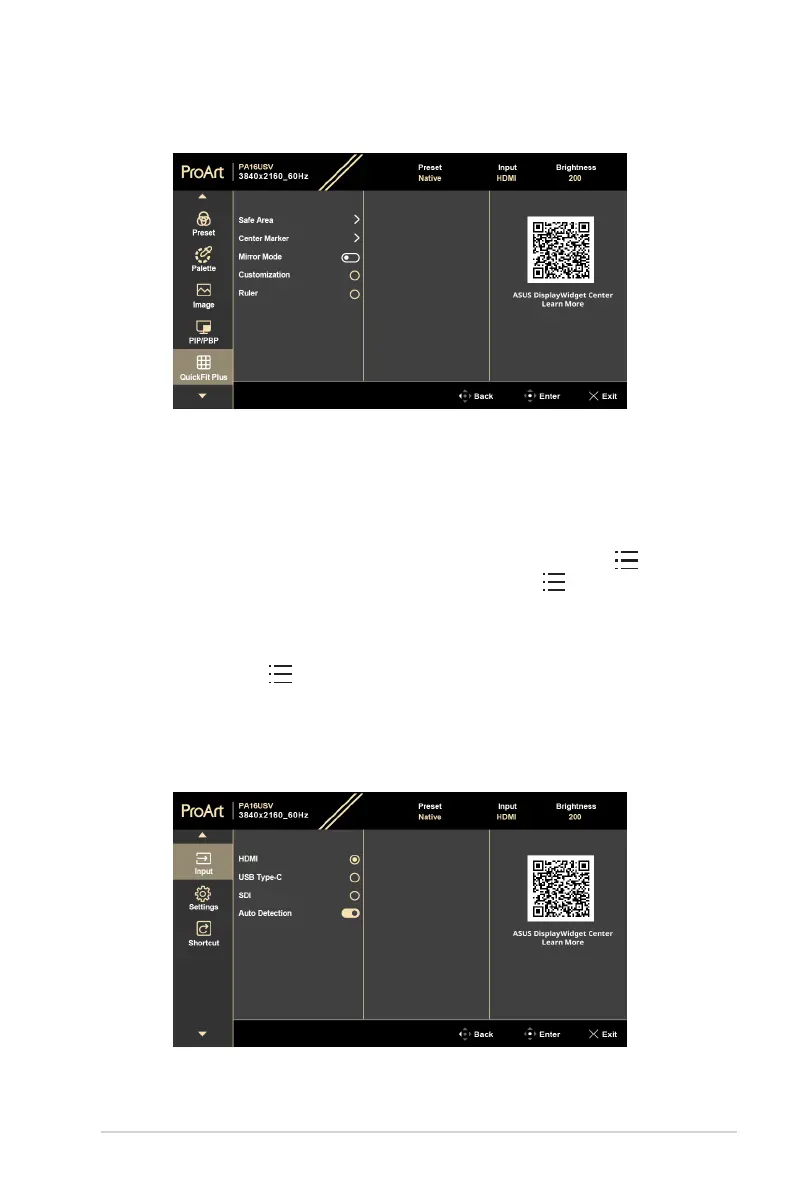
3-7ASUS PA16USV Series LCD Monitor
5. QuickFit Plus
In this function, you can use different kinds of alignment patterns.
• Safe Area: Facilitates designers and users to organize content and layout
on one page and achieve a consistent look and feel. The selections are:
1 : 1, Action Safe, Title Safe, 3 x 3.
• Center Marker: Adjusts the Type 1, Type 2, Type 3.
• Mirror Mode: Mirrors the screen (except for the OSD menu).
• Customization: You can decide the frame size by moving the Menu
(5-way) button up/down/left/right. You can press the Menu (5-way)
button for longer than 3 seconds to switch the measurements between
millimeter and inch.
• Ruler: This pattern presents physical ruler on top and left side. You
can press the Menu button for longer than 3 seconds to switch the
measurements between metric and imperial.
6. Input
In this function, you can select your desired input source or decide if you want
the monitor to automatically searches for input sources.
Bekijk gratis de handleiding van Asus ProArt Display PA16USV, stel vragen en lees de antwoorden op veelvoorkomende problemen, of gebruik onze assistent om sneller informatie in de handleiding te vinden of uitleg te krijgen over specifieke functies.
Productinformatie
| Merk | Asus |
| Model | ProArt Display PA16USV |
| Categorie | Monitor |
| Taal | Nederlands |
| Grootte | 2890 MB |







