Handleiding
Je bekijkt pagina 21 van 36
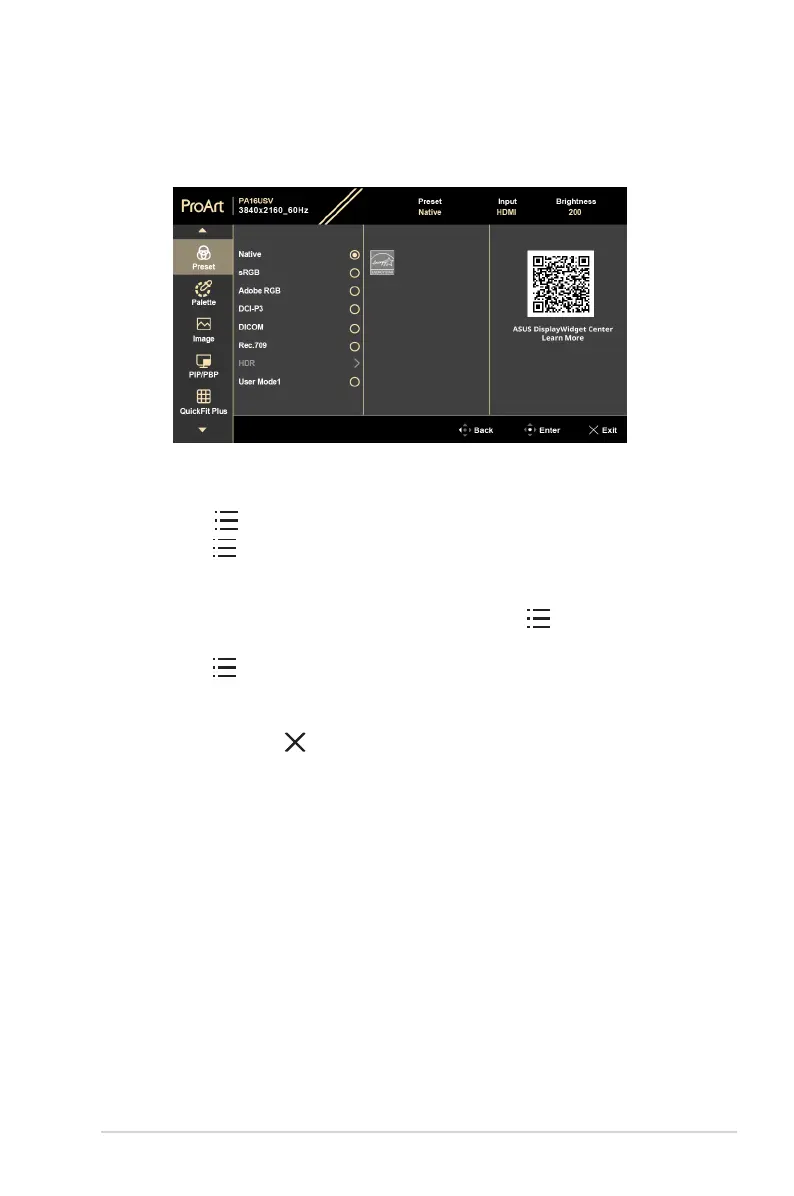
3-1ASUS PA16USV Series LCD Monitor
3.1 OSD (On-Screen Display) menu
3.1.1 How to reconfigure
1. Press any button (except the Power button) to display the button functions
menu.
2. Press the Menu (5-way) button to activate the OSD menu.
3. Move the Menu (5-way) button (left, right, up, or down) to toggle between
options in the menu. As you move from one icon to another, the option name
is highlighted.
4. To select the highlighted item on the menu, press the Menu (5-way)
button.
5. Move the Menu (5-way) button to select the desired parameter or adjust
the parameter value on the slide bar.
6. To exit and save the OSD menu, move the 5-way button to the right
repeatedly or press until the OSD menu disappears. To adjust other
functions, repeat steps 1-5.
• ASUS DisplayWidget Center: Displays a QR code for you to access the
information about ASUS DisplayWidget Center.
Bekijk gratis de handleiding van Asus ProArt Display PA16USV, stel vragen en lees de antwoorden op veelvoorkomende problemen, of gebruik onze assistent om sneller informatie in de handleiding te vinden of uitleg te krijgen over specifieke functies.
Productinformatie
| Merk | Asus |
| Model | ProArt Display PA16USV |
| Categorie | Monitor |
| Taal | Nederlands |
| Grootte | 2890 MB |







