Handleiding
Je bekijkt pagina 18 van 36
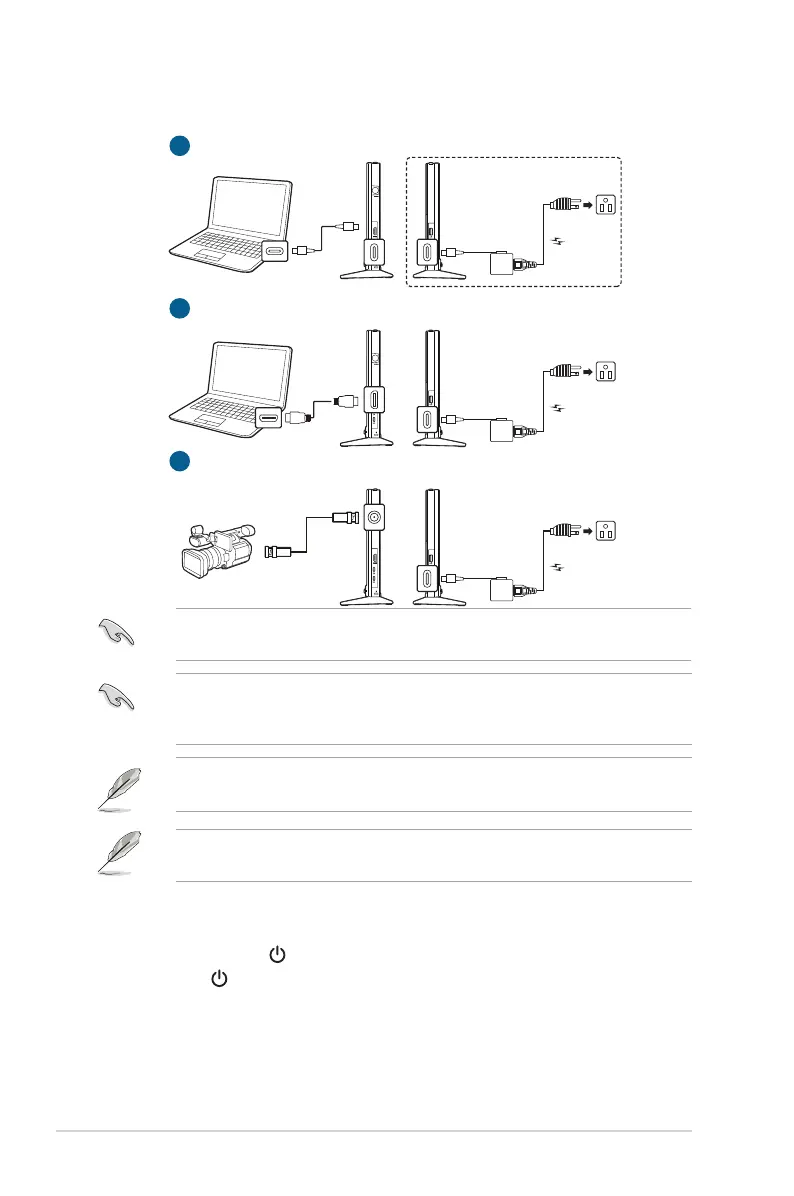
2-4 Chapter 2: Setup
2.5 Connect the monitor with system
Type C
Type C
HDMI
HDMI
SDI
SDI
A
B
C
Type C
Type C
Type C
Optional
Video camera
When connecting with the system by HDMI, SDI, or USB Type-C port, please
connect inbox adapter to power up the monitor.
The USB Type-C video signal can only work when your PC/Laptop supports
“DP Alt Mode”, please contact the PC/Laptop manufacturer to conrm if the
function is supported.
When these cables are connected, you can choose the desired signal from the
Input item in the OSD menu.
If you need to replace the power cord or the connection cable(s), please contact
ASUS customer service.
2.6 Turning on the monitor
Press the power button . See page 1-2 for the location of the power button. The
power indicator lights up in white to show that the monitor is ON.
Bekijk gratis de handleiding van Asus ProArt Display PA16USV, stel vragen en lees de antwoorden op veelvoorkomende problemen, of gebruik onze assistent om sneller informatie in de handleiding te vinden of uitleg te krijgen over specifieke functies.
Productinformatie
| Merk | Asus |
| Model | ProArt Display PA16USV |
| Categorie | Monitor |
| Taal | Nederlands |
| Grootte | 2890 MB |







