Asus Pro WS W880-ACE SE handleiding
Handleiding
Je bekijkt pagina 27 van 68
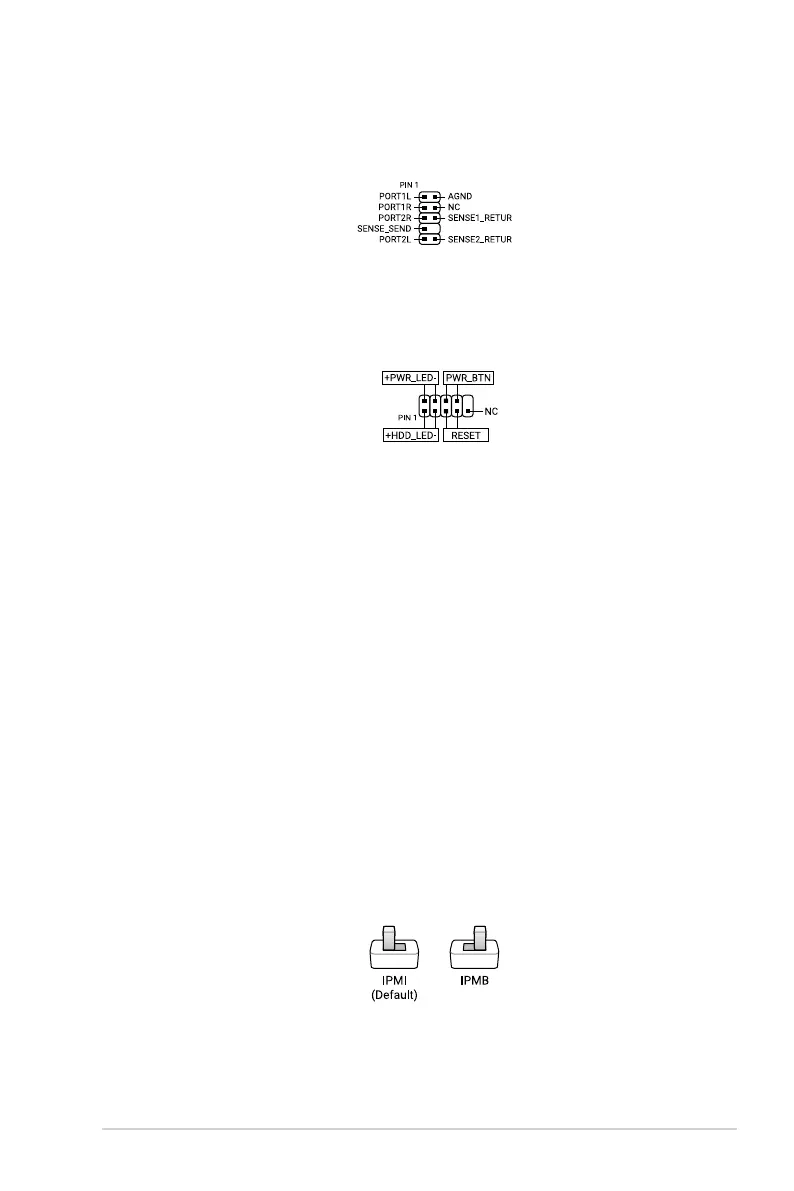
27
18. Front Panel Audio header
The Front Panel Audio header is for a chassis-mounted front panel audio I/O module
that supports HD Audio. Connect one end of the front panel audio I/O module cable to
this header.
F_AUDIO
19. Front Panel System header
The Front Panel System header supports several chassis-mounted functions.
F_PANEL
• System Power LED header (+PWR_LED-)
The 2-pin header allows you to connect the System Power LED. The System Power
LED lights up when the system is connected to a power source, or when you turn on
the system power, and blinks when the system is in sleep mode.
• Storage Device Activity LED header (+HDD_LED-)
The 2-pin header allows you to connect the Storage Device Activity LED. The Storage
Device Activity LED lights up or blinks when data is read from or written to the storage
device or storage device add-on card.
• Power Button/Soft-off Button header (PWR_BTN)
The 3-1 pin header allows you to connect the system power button. Press the
power button to power up the system, or put the system into sleep or soft-off mode
(depending on the operating system settings).
• Reset button header (RESET)
The 2-pin header allows you to connect the chassis-mounted reset button. Press the
reset button to reboot the system.
20. IPMI switch
The IPMI switch allows you to switch I2C BUS for instances where I2C may clash due
to all PCIe slots being occupied with the same expansion cards.
IPMI_SW
Bekijk gratis de handleiding van Asus Pro WS W880-ACE SE, stel vragen en lees de antwoorden op veelvoorkomende problemen, of gebruik onze assistent om sneller informatie in de handleiding te vinden of uitleg te krijgen over specifieke functies.
Productinformatie
| Merk | Asus |
| Model | Pro WS W880-ACE SE |
| Categorie | Niet gecategoriseerd |
| Taal | Nederlands |
| Grootte | 5114 MB |







