Asus PRIME X399-A handleiding
Handleiding
Je bekijkt pagina 66 van 96
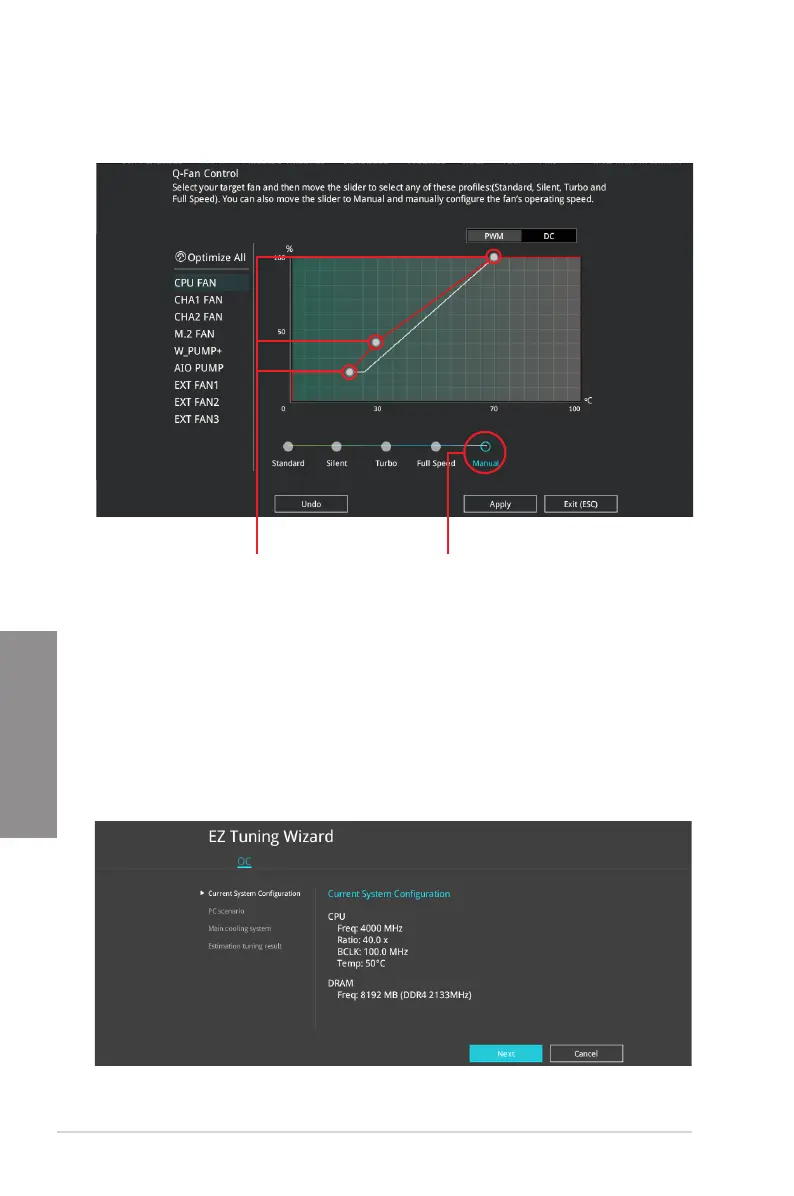
3-8
Chapter 3: BIOS Setup
Chapter 3
Speed points
Select to manually
congure your fans
Conguring fans manually
Select Manual from the list of proles to manually congure your fans’ operating speed.
To congure your fans:
1. Select the fan that you want to congure and to view its current status.
2. Click and drag the speed points to adjust the fans’ operating speed.
3. Click Apply to save the changes then click Exit (ESC).
3.2.4 EZ Tuning Wizard
EZ Tuning Wizard allows you to easily overclock your CPU and DRAM, computer usage, and
CPU fan to their best settings.
Bekijk gratis de handleiding van Asus PRIME X399-A, stel vragen en lees de antwoorden op veelvoorkomende problemen, of gebruik onze assistent om sneller informatie in de handleiding te vinden of uitleg te krijgen over specifieke functies.
Productinformatie
| Merk | Asus |
| Model | PRIME X399-A |
| Categorie | Niet gecategoriseerd |
| Taal | Nederlands |
| Grootte | 8909 MB |
Caratteristiche Prodotto
| Breedte | 305 mm |
| Diepte | 269 mm |
| Gebruikershandleiding | Ja |
| Ethernet LAN | Ja |
| Type stroombron | ATX |







