Asus PRIME X399-A handleiding
Handleiding
Je bekijkt pagina 24 van 96
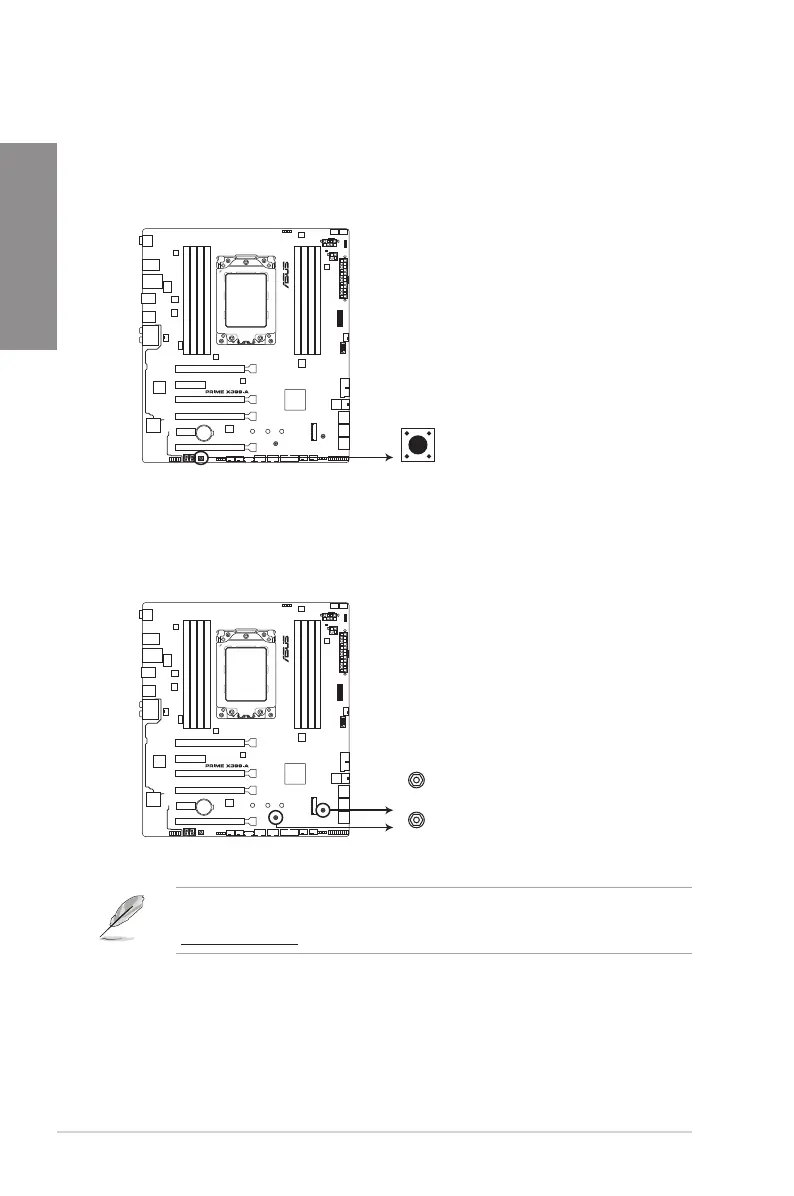
1-10
Chapter 1: Product Introduction
Chapter 1
3. 3D Mount holes
Secure3Dprintedpartstothese3DMountholesforapersonalizedmotherboard.
Formoredetailsregardingtheinstallationofthe3Dprintingpartonyourmotherboard,
pleaserefertotheproductpageofyourmotherboardontheASUSwebsiteat
http://www.asus.com.
2. Power-on button
Themotherboardcomeswithapower-onbuttonthatallowsyoutopoweruporwake
upthesystem.Thebuttonalsolightsupwhenthesystemispluggedtoapowersource
indicatingthatyoushouldshutdownthesystemandunplugthepowercablebefore
removingorinstallinganymotherboardcomponent.
PRIME X399-A Power-on button
PWR_SW
PRIME X399-A 3D Mount holes
3D_MOUNT
3D_MOUNT
Bekijk gratis de handleiding van Asus PRIME X399-A, stel vragen en lees de antwoorden op veelvoorkomende problemen, of gebruik onze assistent om sneller informatie in de handleiding te vinden of uitleg te krijgen over specifieke functies.
Productinformatie
| Merk | Asus |
| Model | PRIME X399-A |
| Categorie | Niet gecategoriseerd |
| Taal | Nederlands |
| Grootte | 8909 MB |
Caratteristiche Prodotto
| Breedte | 305 mm |
| Diepte | 269 mm |
| Gebruikershandleiding | Ja |
| Ethernet LAN | Ja |
| Type stroombron | ATX |







