Asus PE4000G handleiding
Handleiding
Je bekijkt pagina 44 van 66
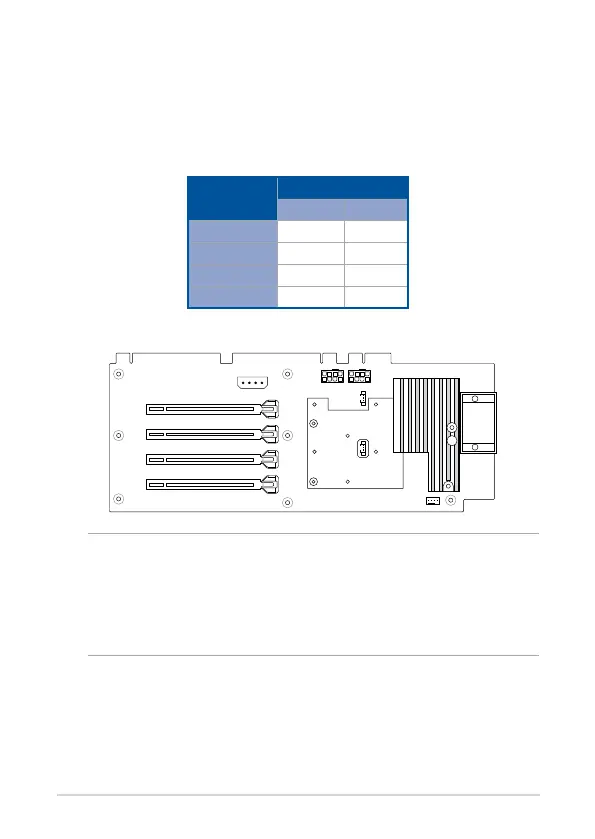
44
3.8 Installing a PCIe expansion card
Your Embedded Computer comes with four (4) PCIe expansion slots on the
riser board, which will auto-detect the expansion card(s) installed and adjust
bandwidth between Mode 1 (1 x PCIe x16 + 2 x PCIe x4) and Mode 2 (2 x
PCIe p44-x8 + 2 x PCIe x4).
PCIe slot
Operation mode
Mode 1 Mode 2
PCIE_SLOT1 - x8
PCIE_SLOT2 x4 x4
PCIE_SLOT3 x16 x8
PCIE_SLOT4 x4 x4
EAPWR_POE
PCIE_SLOT1
PCIE_SLOT2
PCIE_SLOT3
PCIE_SLOT4
EATX12V_1201 EATX12V_1202
CON1401
CON1402
CHA_FAN1
DCIN
NOTE:
• The PCIe slots support expansion cards with a maximum length of
270 mm.
• The maximum power that the motherboard can supply to the four
(4) slots combined is 225 W.
Bekijk gratis de handleiding van Asus PE4000G, stel vragen en lees de antwoorden op veelvoorkomende problemen, of gebruik onze assistent om sneller informatie in de handleiding te vinden of uitleg te krijgen over specifieke functies.
Productinformatie
| Merk | Asus |
| Model | PE4000G |
| Categorie | Niet gecategoriseerd |
| Taal | Nederlands |
| Grootte | 3277 MB |







