Asus PE4000G handleiding
Handleiding
Je bekijkt pagina 28 van 66
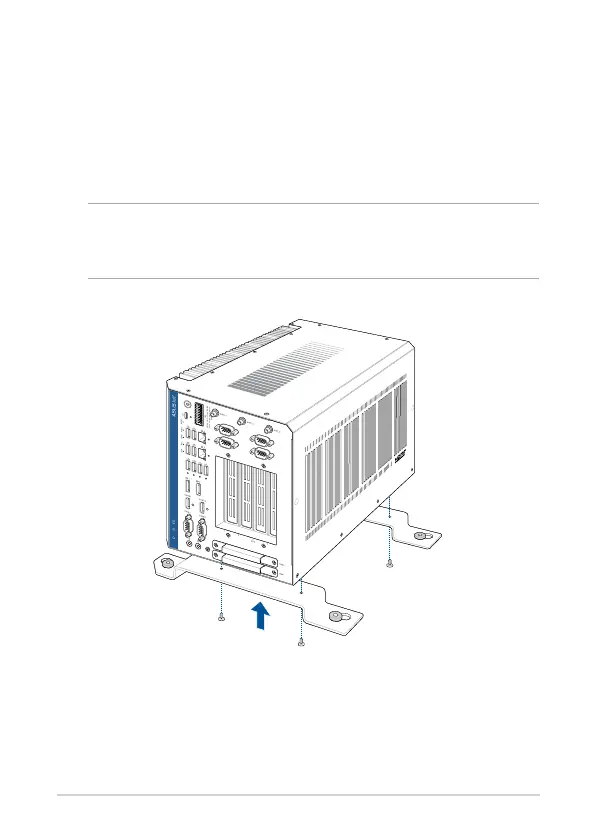
28
2.2 Installing the desk mount
Place the Embedded Computer on a at stable surface with its top side
facing down.
Align the desk mount with the screw holes on the bottom of the Embedded
Computer, then secure the desk mount to your Embedded Computer using
the bundled screws.
IMPORTANT! When installing the Embedded Computer into a cabinet
or on the ground, we strongly recommend positioning it upright with
the top facing upwards to allow for optimal heat dissipation.
Bekijk gratis de handleiding van Asus PE4000G, stel vragen en lees de antwoorden op veelvoorkomende problemen, of gebruik onze assistent om sneller informatie in de handleiding te vinden of uitleg te krijgen over specifieke functies.
Productinformatie
| Merk | Asus |
| Model | PE4000G |
| Categorie | Niet gecategoriseerd |
| Taal | Nederlands |
| Grootte | 3277 MB |







