Asus PE2200U handleiding
Handleiding
Je bekijkt pagina 58 van 100
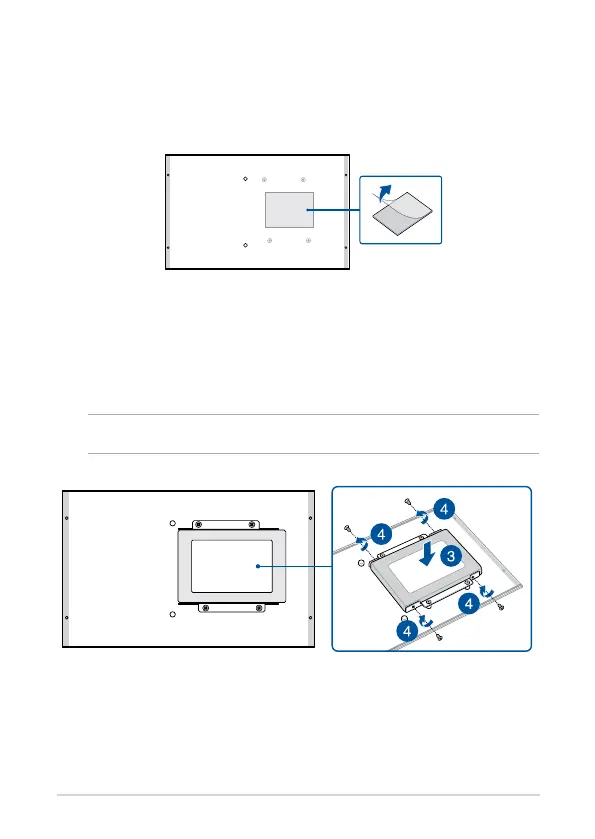
58
PE Series
3.4 Installinga2.5”storagedevice
1. Remove the plastic lm on the thermal pad located on the bottom
cover.
2. Prepare your 2.5” storage device, then align it with the mounting
brackets on the bottom cover of your Embedded Computer.
3. Insert your storage device between the mounting brackets.
4. Secure the storage device to the mounting brackets using four (4)
screws.
IMPORTANT! This device only supports 7mm 2.5” HDD or SSD.
Bekijk gratis de handleiding van Asus PE2200U, stel vragen en lees de antwoorden op veelvoorkomende problemen, of gebruik onze assistent om sneller informatie in de handleiding te vinden of uitleg te krijgen over specifieke functies.
Productinformatie
| Merk | Asus |
| Model | PE2200U |
| Categorie | Niet gecategoriseerd |
| Taal | Nederlands |
| Grootte | 5125 MB |







