Asus PE200U handleiding
Handleiding
Je bekijkt pagina 58 van 98
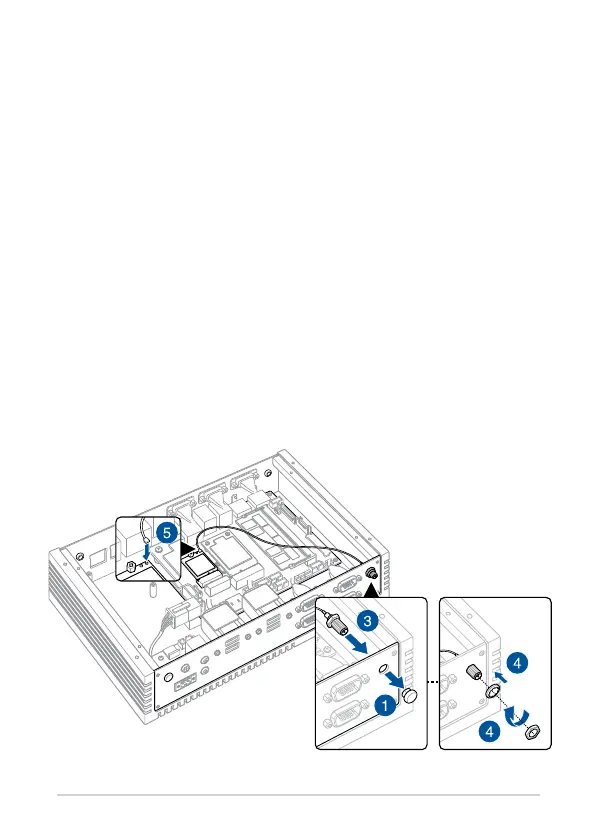
58
PE Series
3.10 Installing the antennas (optional)
1. Remove the rubber caps from the antenna hole.
2. Prepare the RF connector and cable.
3. Insert the antenna jack end of the RF connector and cable into the
antenna hole from within the chassis outwards.
4. Insert the bundled O-ring to the antenna jack, then secure the
antenna jack using bundled hex screw.
5. Connect the other end of the RF connector and cable to your wireless
card or LTE module.
6. Repeat steps 1 to 5 to install additional antennas.
You may install antennas to the four (4) antenna holes located on the front
and rear panels. The installed antennas can be connected to an LTE module
installed in the Mini PCIe/mSATA slot, or to a wireless card installed in the
M.2 Wi-Fi slot.
Bekijk gratis de handleiding van Asus PE200U, stel vragen en lees de antwoorden op veelvoorkomende problemen, of gebruik onze assistent om sneller informatie in de handleiding te vinden of uitleg te krijgen over specifieke functies.
Productinformatie
| Merk | Asus |
| Model | PE200U |
| Categorie | Niet gecategoriseerd |
| Taal | Nederlands |
| Grootte | 6983 MB |







