Asus PE1100N handleiding
Handleiding
Je bekijkt pagina 56 van 75
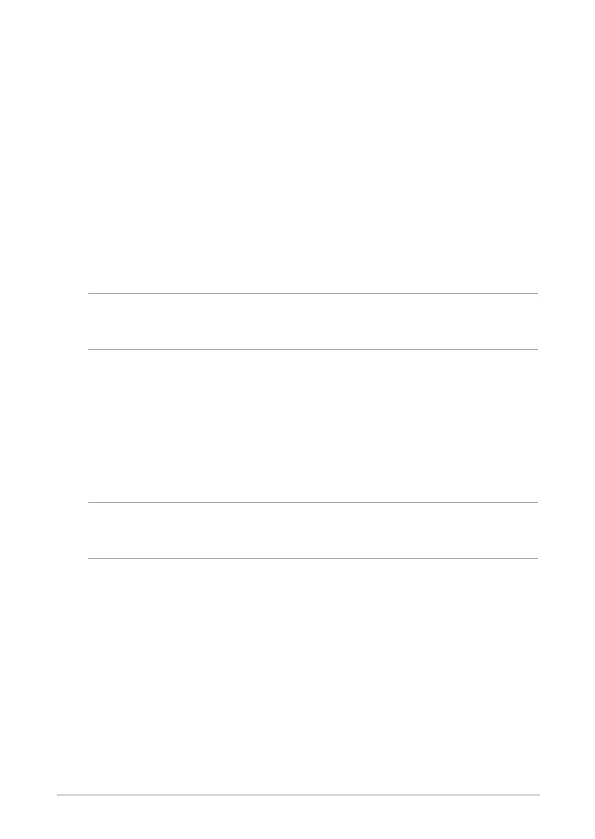
56
PE Series
4.1 Requirements
Before you start setting up your Embedded Computer, make sure you have
the following available:
• 1 x micro USB cable with data transfer function
(to connect a host PC running on Linux OS to your Embedded
Computer’s flash port)
• 1 x Power supply
• 1 x Monitor with HDMI™ cable
• 1 x Keyboard and Mouse set
NOTE: Make sure to use the bundled power supply, or, if you are using
another power supply, ensure to use a 12~24V power supply.
4.2 Installing or Updating the OS
Follow the steps below for installing and updating the OS image as they are
the same.
NOTE: Some systems may come pre-installed with an OS. If you are not
sure, contact your ASUS sales representative.
1. Completely power off your Embedded Computer. It must be powered
off and not in suspend or sleep mode.
2. Disconnect power cord and adapter and all cables connected to your
Embedded Computer.
3. Connect the micro USB plug on the USB cable to the flash (micro USB)
port on your Embedded Computer (refer to the Left view section for
the location of the port) and the other end to an available USB port on
the host PC.
Bekijk gratis de handleiding van Asus PE1100N, stel vragen en lees de antwoorden op veelvoorkomende problemen, of gebruik onze assistent om sneller informatie in de handleiding te vinden of uitleg te krijgen over specifieke functies.
Productinformatie
| Merk | Asus |
| Model | PE1100N |
| Categorie | Niet gecategoriseerd |
| Taal | Nederlands |
| Grootte | 4423 MB |







