Asus PE1100N handleiding
Handleiding
Je bekijkt pagina 51 van 75
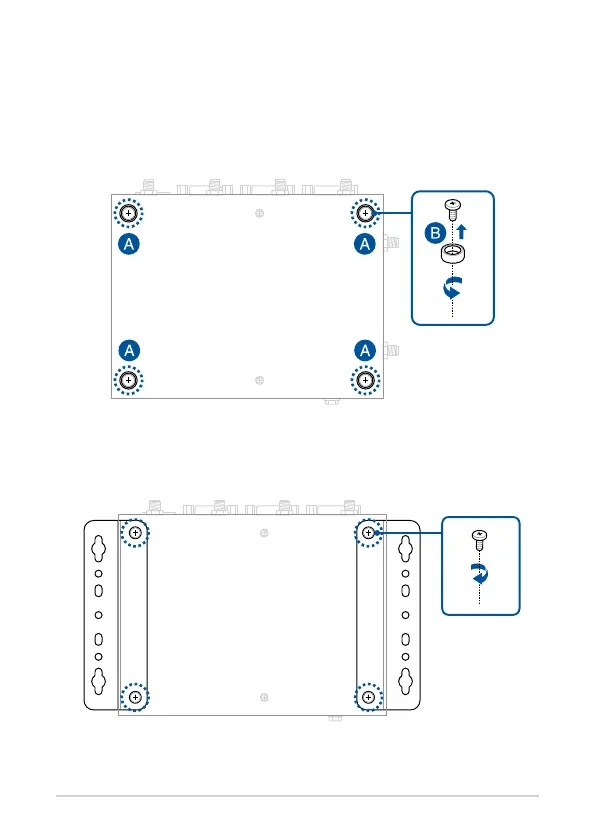
PE Series
51
3.8 Installing wall mount brackets
(optional)
1. Remove the four (4) rubber feet screws (A), and then remove the rubber
feet from them (B).
2. Align the wall mount brackets to the rubber feet screw holes, and then
secure the wall mount brackets to your Embedded Computer using the
rubber feet screws.
Bekijk gratis de handleiding van Asus PE1100N, stel vragen en lees de antwoorden op veelvoorkomende problemen, of gebruik onze assistent om sneller informatie in de handleiding te vinden of uitleg te krijgen over specifieke functies.
Productinformatie
| Merk | Asus |
| Model | PE1100N |
| Categorie | Niet gecategoriseerd |
| Taal | Nederlands |
| Grootte | 4423 MB |







