Asus PE1000S handleiding
Handleiding
Je bekijkt pagina 58 van 84
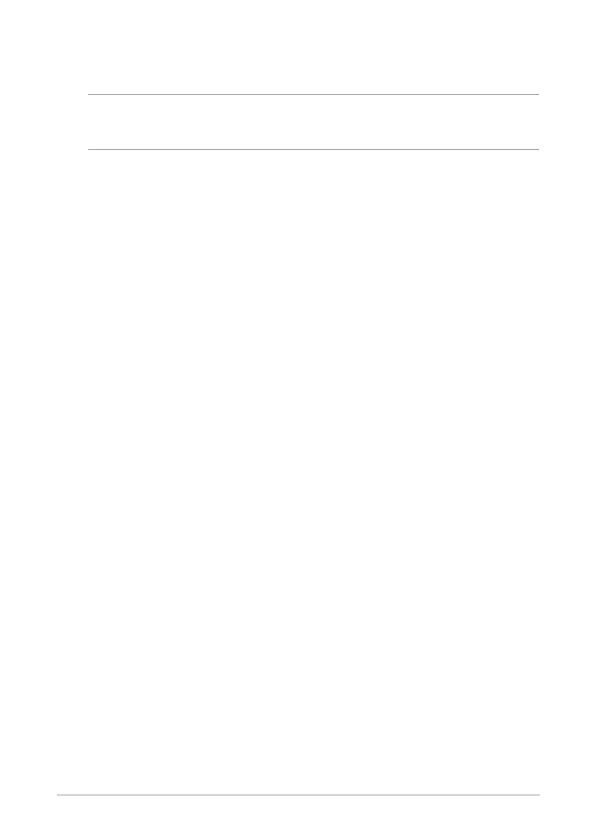
58
PE Series
To install an antenna:
NOTE: If your Embedded Computer came pre-installed with antenna
jacks, skip to step 8.
1. Remove the bottom cover. Refer to Removing the bottom cover for
details.
2. Follow steps 1-2 in the Installing memory modules section to access
the antenna holes.
3. Prepare the RF connector and cable.
4. Remove the rubber caps from the antenna holes.
5. Insert the antenna jack end of the RF connector and cable into the
antenna jack from within the chassis outwards.
6. Insert the bundled O-ring to the antenna jack.
7. Secure the antenna jack using the bundled hex screw.
8. Connect the other end of the RF connector and cable to your wireless
card (refer to Installing a wireless card to the M.2 E-key slot for
details) or to your cellular network module (refer to Installing a
cellular network module to the M.2 B-key slot for details).
9. Replace the bottom cover. Refer to Replacing the bottom cover for
details.
10. Screw the external wireless antennas onto their corresponding antenna
jacks on the sides of your Embedded Computer by turning them in a
clockwise direction.
11. Position the antennas for optimal signal reception.
Bekijk gratis de handleiding van Asus PE1000S, stel vragen en lees de antwoorden op veelvoorkomende problemen, of gebruik onze assistent om sneller informatie in de handleiding te vinden of uitleg te krijgen over specifieke functies.
Productinformatie
| Merk | Asus |
| Model | PE1000S |
| Categorie | Niet gecategoriseerd |
| Taal | Nederlands |
| Grootte | 4672 MB |







