Asus PE1000S handleiding
Handleiding
Je bekijkt pagina 44 van 84
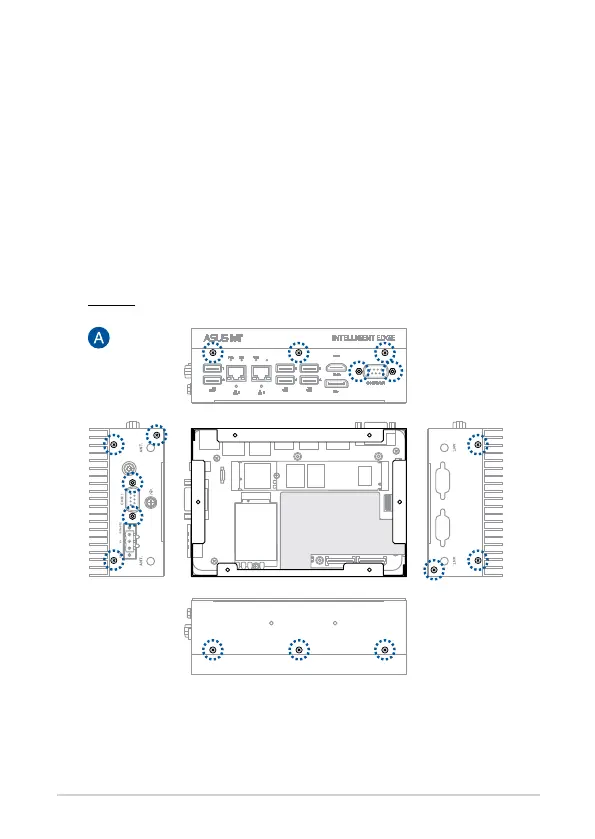
44
PE Series
3.3 Installing memory modules
Your Embedded Computer comes with an SO-DIMM slot that allows you to
install DDR4 SO-DIMMs.
1. Remove the bottom cover. Refer to the Removing the bottom cover
section for instructions.
2. Remove the screws located on all four sides of your Embedded
Computer as shown in the illustration (A). For PE1000S-POE, you will
need to also remove the screws securing the PoE LAN module (B).
PE1000S
Bekijk gratis de handleiding van Asus PE1000S, stel vragen en lees de antwoorden op veelvoorkomende problemen, of gebruik onze assistent om sneller informatie in de handleiding te vinden of uitleg te krijgen over specifieke functies.
Productinformatie
| Merk | Asus |
| Model | PE1000S |
| Categorie | Niet gecategoriseerd |
| Taal | Nederlands |
| Grootte | 4672 MB |







