Asus PE1000S handleiding
Handleiding
Je bekijkt pagina 16 van 84
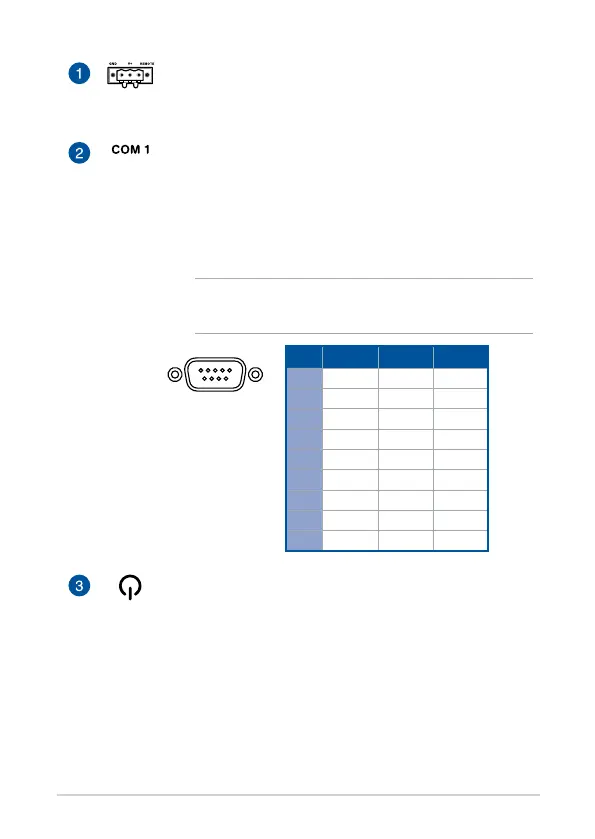
16
PE Series
Power input
The power input jack allows you to connect the bundled
power terminal block.
Serial (COM) connector
The 9-pin DB9 connector allows you to connect RS-
232/422/485 serial (COM) devices, such as bar code
scanners, modems, and printers. Please refer to the
table below for the pin definitions of the different COM
connectors.
NOTE: Default set to RS-232. Setting can be changed
through the BIOS.
1 2 3 4 5
6 7 8 9
Pin RS-232 RS-422 RS-485
1 DCD# TX- D-
2 RXD TX+ D+
3 TXD RX+ NA
4 DTR RX- NA
5 GND GND GND
6 DSR NA NA
7 RTS NA NA
8 CTS NA NA
9 RI NA NA
Power button
The power button allows you to turn the Embedded
Computer on or off. You can use the power button to
put your Embedded Computer to sleep mode or press it
for four (4) seconds to force shutdown your Embedded
Computer.
Bekijk gratis de handleiding van Asus PE1000S, stel vragen en lees de antwoorden op veelvoorkomende problemen, of gebruik onze assistent om sneller informatie in de handleiding te vinden of uitleg te krijgen over specifieke functies.
Productinformatie
| Merk | Asus |
| Model | PE1000S |
| Categorie | Niet gecategoriseerd |
| Taal | Nederlands |
| Grootte | 4672 MB |







