Asus P13R-I handleiding
Handleiding
Je bekijkt pagina 28 van 118
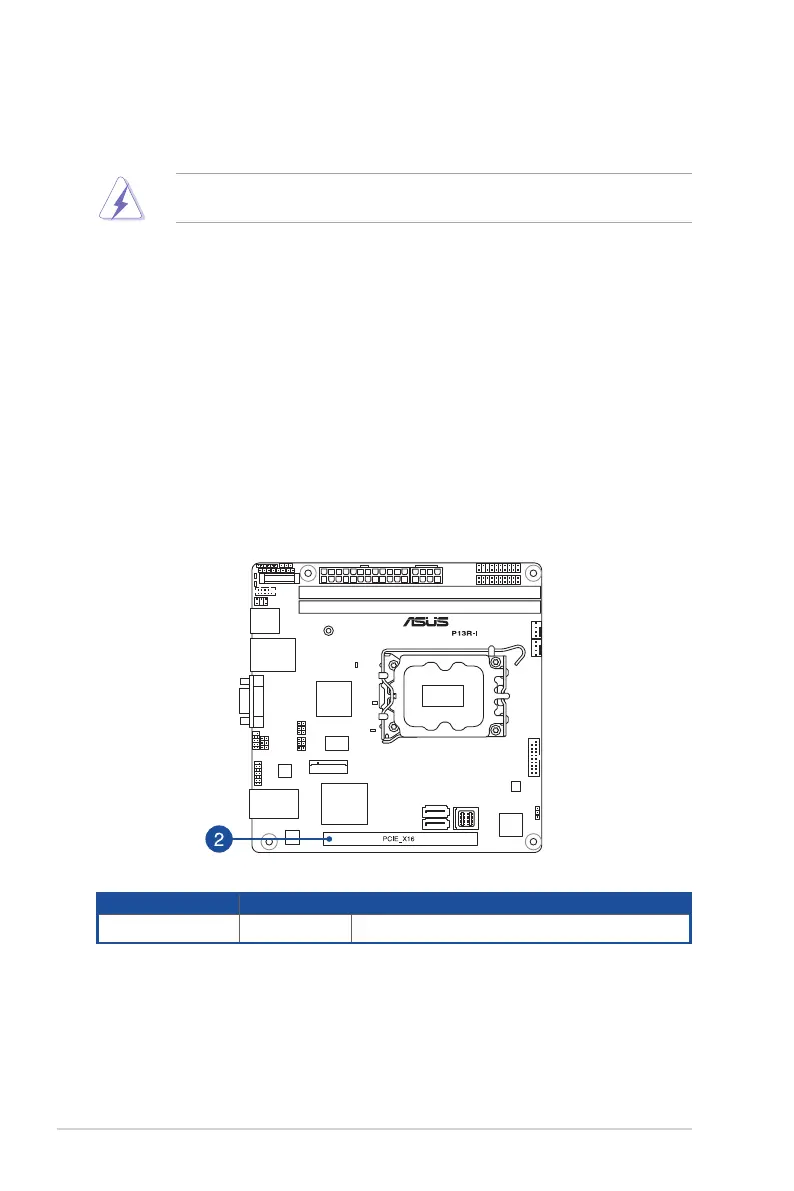
2-14
2.5 Expansion slots
The following subsections describe the slots and the expansion cards that they support.
2.5.1 Installing an expansion card
To install an expansion card:
1. Before installing the expansion card, read the documentation that came with it and
make the necessary hardware settings for the card.
2. Remove the bracket opposite the slot that you intend to use. Keep the screw for later
use.
3. Align the card connector with the slot and press firmly until the card is completely
seated on the slot.
4. Secure the card to the chassis with the screw you removed earlier.
Ensure to unplug the power cord before adding or removing expansion cards. Failure to do
so may cause you physical injury and damage motherboard components.
2.5.2 PCI Express slots
No. (Slot Location) Short Description
1 (Slot 1) PCIE_X16 PCIe x16 slot (x16 Gen5 link)
Bekijk gratis de handleiding van Asus P13R-I, stel vragen en lees de antwoorden op veelvoorkomende problemen, of gebruik onze assistent om sneller informatie in de handleiding te vinden of uitleg te krijgen over specifieke functies.
Productinformatie
| Merk | Asus |
| Model | P13R-I |
| Categorie | Niet gecategoriseerd |
| Taal | Nederlands |
| Grootte | 6669 MB |







