Asus NUC13BRF handleiding
Handleiding
Je bekijkt pagina 43 van 46
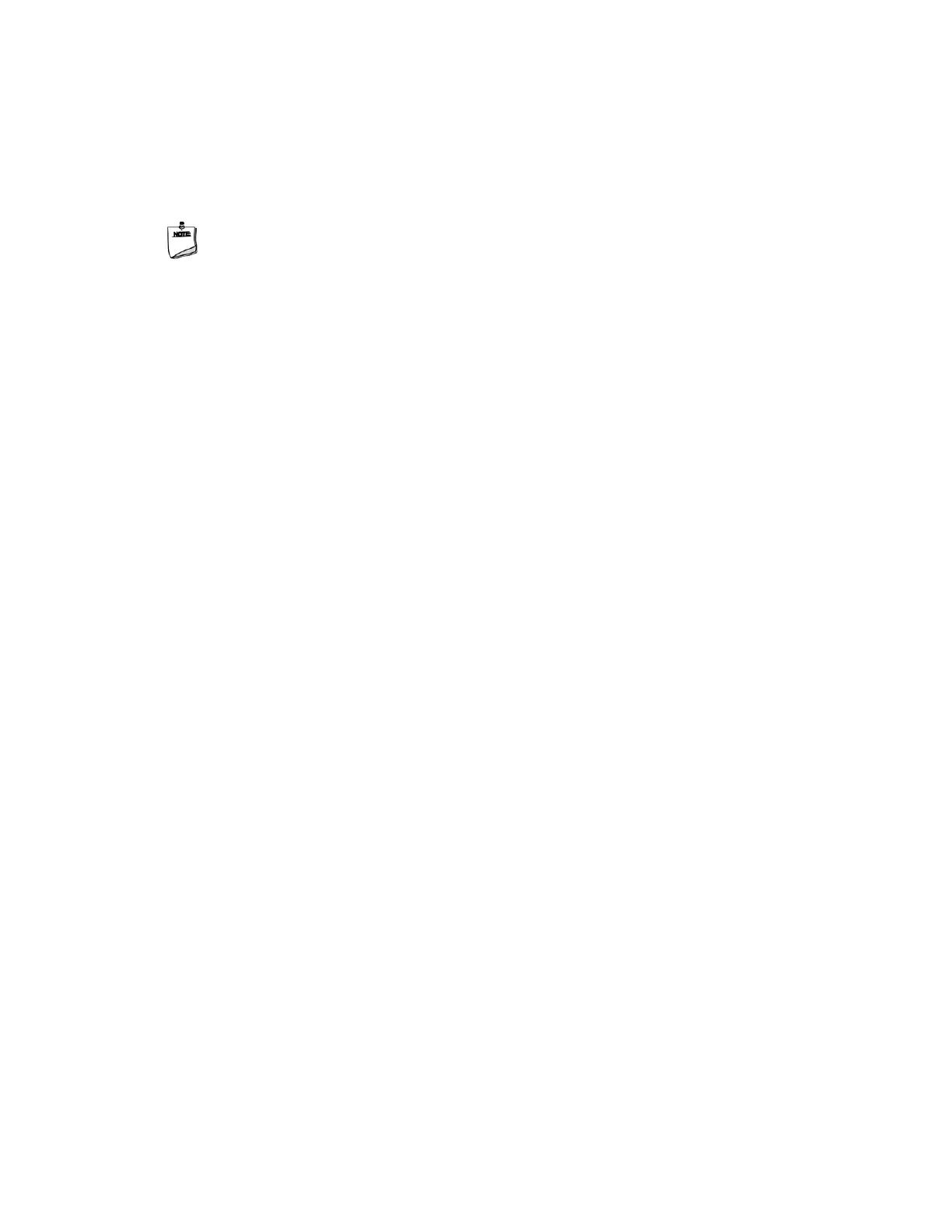
33
2.13 Boot Options
In the BIOS Setup program, the user can choose to boot from a hard drive, removeable driver,
or the network. The default setting is for the hard drive to be the first boot device, the
removeable drive second, and the network third.
NOTE The network can be selected as a boot device. This selection allows booting from
the onboard LAN or a network add-in card with a remote boot ROM installed. Pressing the
<F12> key during POST automatically forces booting from the LAN. To use this key during
POST, the User Access Level in the BIOS Setup program’s Security menu must be set to Full.
2.13.1 Boot Device Selection During Post
Pressing the <F10> key during POST causes a boot device menu to be displayed. The menu
displays the list of available boot devices.
2.13.2 Power Button Menu
As an alternative to Configuration Mode or normal POST hotkeys, the user can use the power
button to access a menu with BIOS and boot options. The Power Button Menu is accessible via
the following sequence:
1. System is in S4/S5 (not G3).
2. The user pushes the power button and holds it down for 3 seconds.
3. The Power Button LED will be white color for the first 3 seconds. After 3 seconds, switch
the Power Button LED to yellow color to signal the user to release the power button.
4. User releases the power button before the 4-second shutdown override.
If this boot path is taken, the BIOS uses default settings, ignoring settings in VPD where
possible. At the point where Setup Entry/Boot would be in the normal boot path, the BIOS
displays the following prompt and wait for a keystroke:
If an unrecognized key is hit, then the BIOS does nothing and waits for another keystroke.
If one of the listed hotkeys is hit, the BIOS will follow the indicated boot path. Password
requirements must still be honored.
Bekijk gratis de handleiding van Asus NUC13BRF, stel vragen en lees de antwoorden op veelvoorkomende problemen, of gebruik onze assistent om sneller informatie in de handleiding te vinden of uitleg te krijgen over specifieke functies.
Productinformatie
| Merk | Asus |
| Model | NUC13BRF |
| Categorie | Niet gecategoriseerd |
| Taal | Nederlands |
| Grootte | 5915 MB |







