Asus NUC13BRF handleiding
Handleiding
Je bekijkt pagina 24 van 46
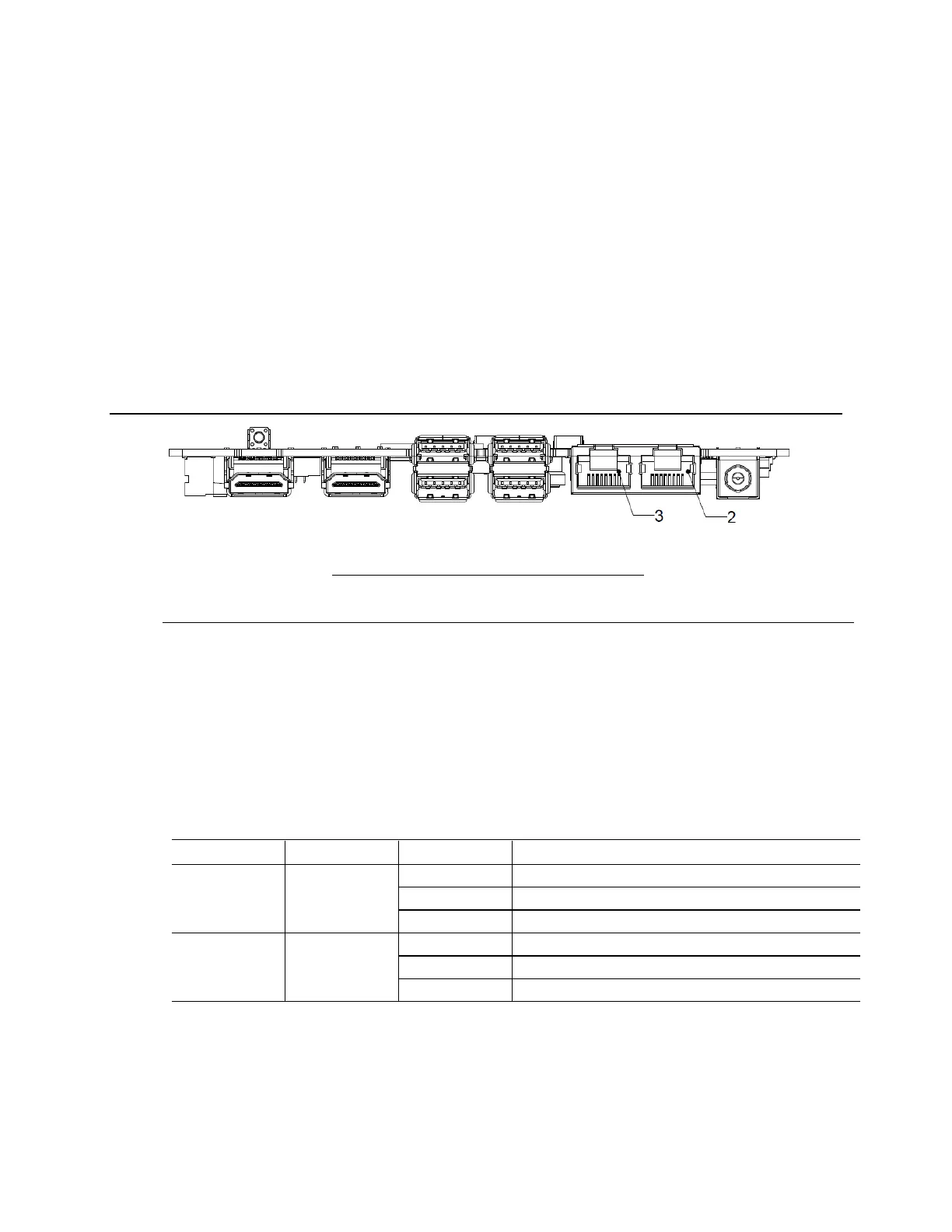
14
When the voltage drops below a certain level, the BIOS Setup program settings stored in
CMOS RAM (for example, the date and time) might not be accurate. Replace the battery with
an equivalent one.
System can power on from G3/AC power loss state without the Real-Time Clock battery.
2.4 LAN Subsytem
2.4.1 RJ-45 LAN Connector with Integrated LEDs
Two LEDs are built into the RJ-45 LAN connector (shown in Figure 6. LAN Connectors Location).
Item
Description
A
LAN Connector 2
B
LAN Connector 3
Figure 6. LAN Connectors Location
Table 12 describes the LED states when the board is powered up and the LAN subsystem is
operating.
Table 11. LAN Connector LED States
LED
LED Color
LED State
Condition
Link
Green
Off
LAN link is not established
Solid
LAN link is established
Blinking
LAN activity is occurring
Data Rate
Green/Yellow
Off
10/100 Mb/s data rate is selected
Yellow
1000 Mb/s data rate is selected
Green
2500 Mb/s data rate is selected
Bekijk gratis de handleiding van Asus NUC13BRF, stel vragen en lees de antwoorden op veelvoorkomende problemen, of gebruik onze assistent om sneller informatie in de handleiding te vinden of uitleg te krijgen over specifieke functies.
Productinformatie
| Merk | Asus |
| Model | NUC13BRF |
| Categorie | Niet gecategoriseerd |
| Taal | Nederlands |
| Grootte | 5915 MB |







