Asus NUC 12 Extreme Kit handleiding
Handleiding
Je bekijkt pagina 18 van 29
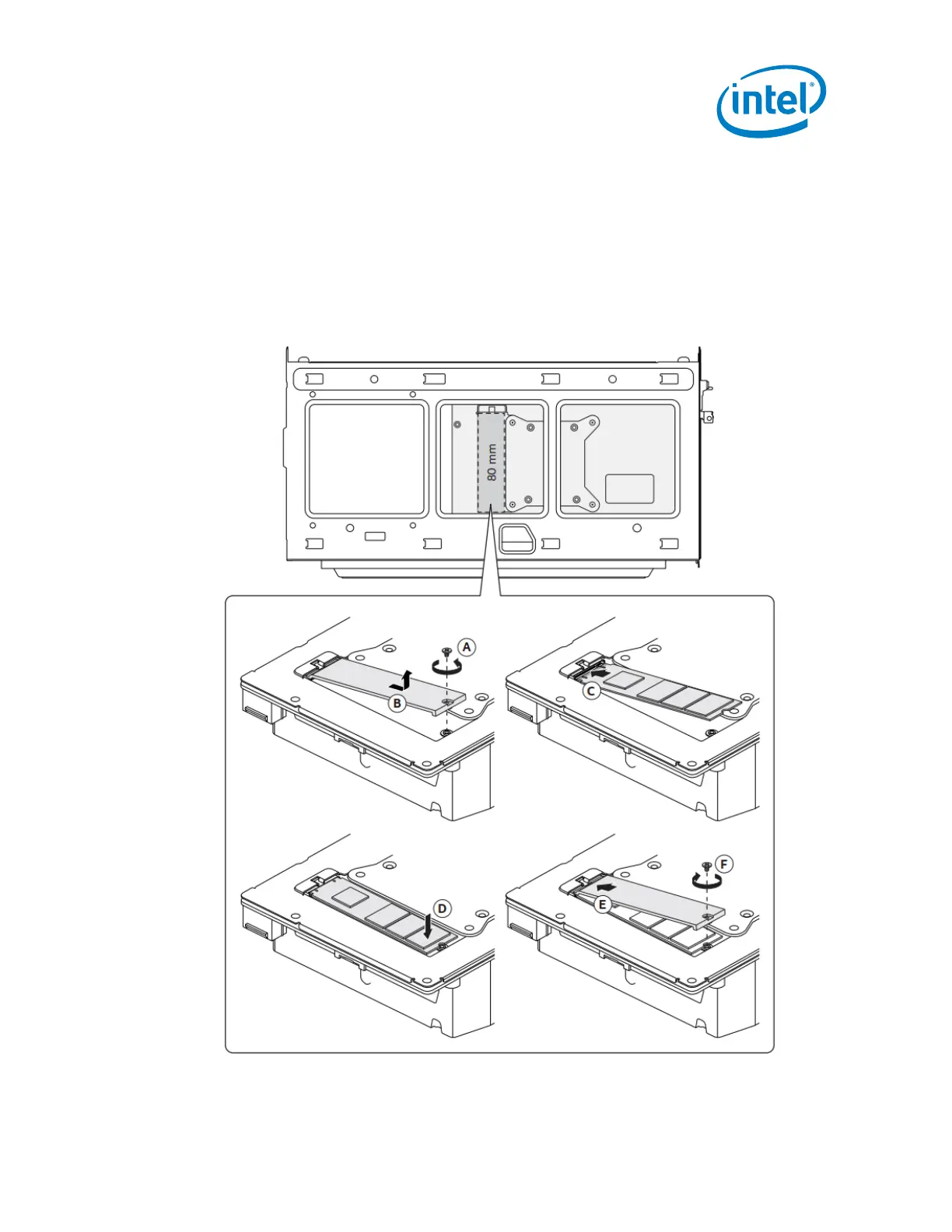
18
NUC12DCM / NUC12EDB
User Guide – February 2022
How to install an M.2 SSD in the rear M.2 slot:
1. Remove the small screw from the storage cover panel (A) and shift it out and up from the
m.2 slot (B).
2. Remove the pre-installed SSD from the connector if there are any.
3. Align the space at the bottom of the new M.2 SSD to the key on the connector and
slide the SSD into the m.2 slot (C)
4. Press the card down (D).
5. Install (E) and secure back the storage cover panel with the small screw (F)
Bekijk gratis de handleiding van Asus NUC 12 Extreme Kit, stel vragen en lees de antwoorden op veelvoorkomende problemen, of gebruik onze assistent om sneller informatie in de handleiding te vinden of uitleg te krijgen over specifieke functies.
Productinformatie
| Merk | Asus |
| Model | NUC 12 Extreme Kit |
| Categorie | Niet gecategoriseerd |
| Taal | Nederlands |
| Grootte | 7879 MB |







