Asus NUC 11 Pro Kit handleiding
Handleiding
Je bekijkt pagina 16 van 19
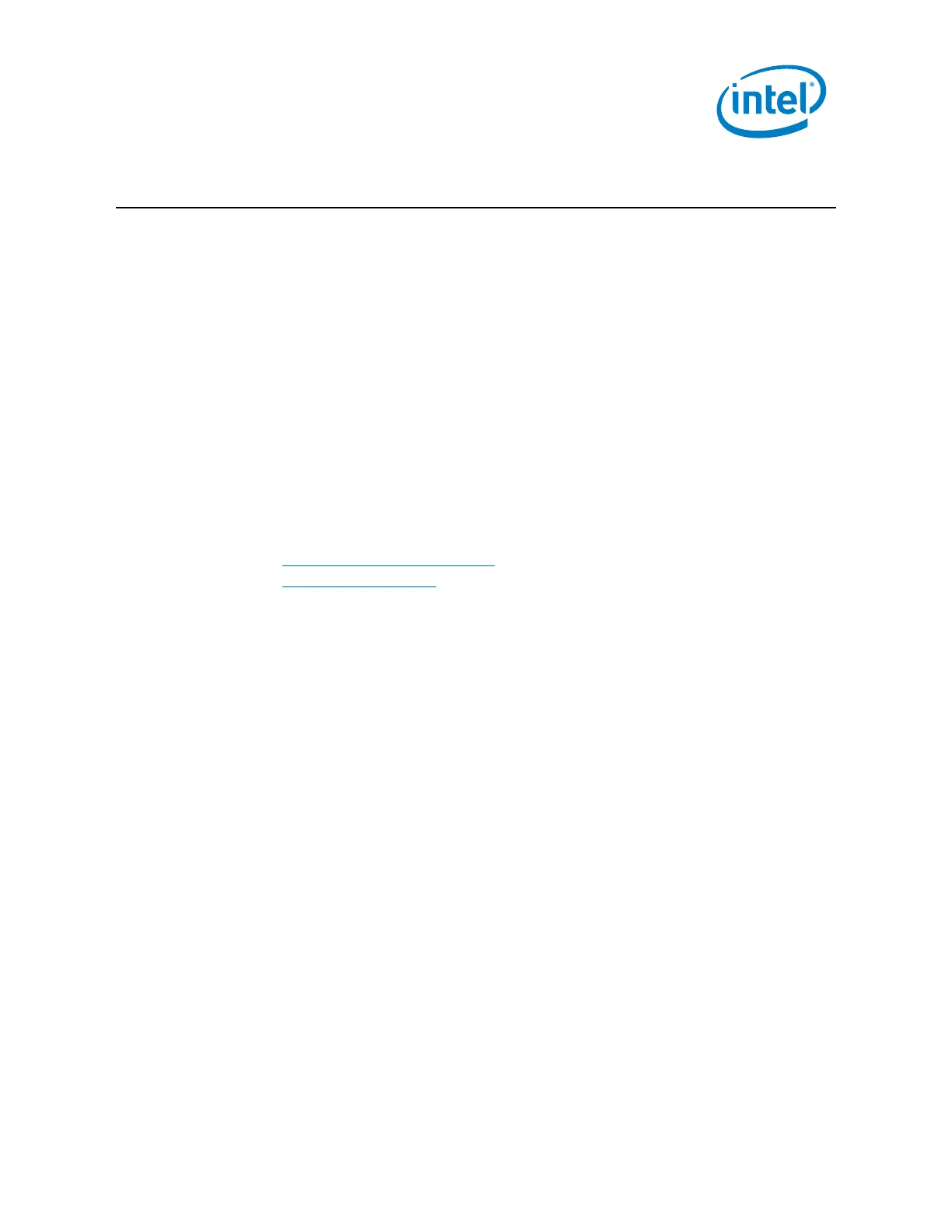
16
NUC11TNKv5, NUC11TNKv7
User Guide – January 2021
8.0 Set Up Microsoft® Windows® 10
Microsoft Windows 10 is already installed on the Intel NUC. The first time you start the
computer, you are guided through the Windows 10 setup steps, including:
• Selecting your region and language.
• Accepting the Microsoft Windows license terms.
• Personalizing Windows and assign a PC Name.
• "Get Online" dialog to pick a wireless network (this step is optional).
• Choosing Express Settings or Customize.
• Assigning a User Name and Password.
Reinstalling the Operating System
If you upgrade or replace the computer’s drive, you may need to install a new version
of the operating system. See these resources:
• Supported Operating Systems
• Windows Setup Guide
Bekijk gratis de handleiding van Asus NUC 11 Pro Kit, stel vragen en lees de antwoorden op veelvoorkomende problemen, of gebruik onze assistent om sneller informatie in de handleiding te vinden of uitleg te krijgen over specifieke functies.
Productinformatie
| Merk | Asus |
| Model | NUC 11 Pro Kit |
| Categorie | Niet gecategoriseerd |
| Taal | Nederlands |
| Grootte | 2429 MB |







