Asus ESC300 G4 handleiding
Handleiding
Je bekijkt pagina 47 van 94
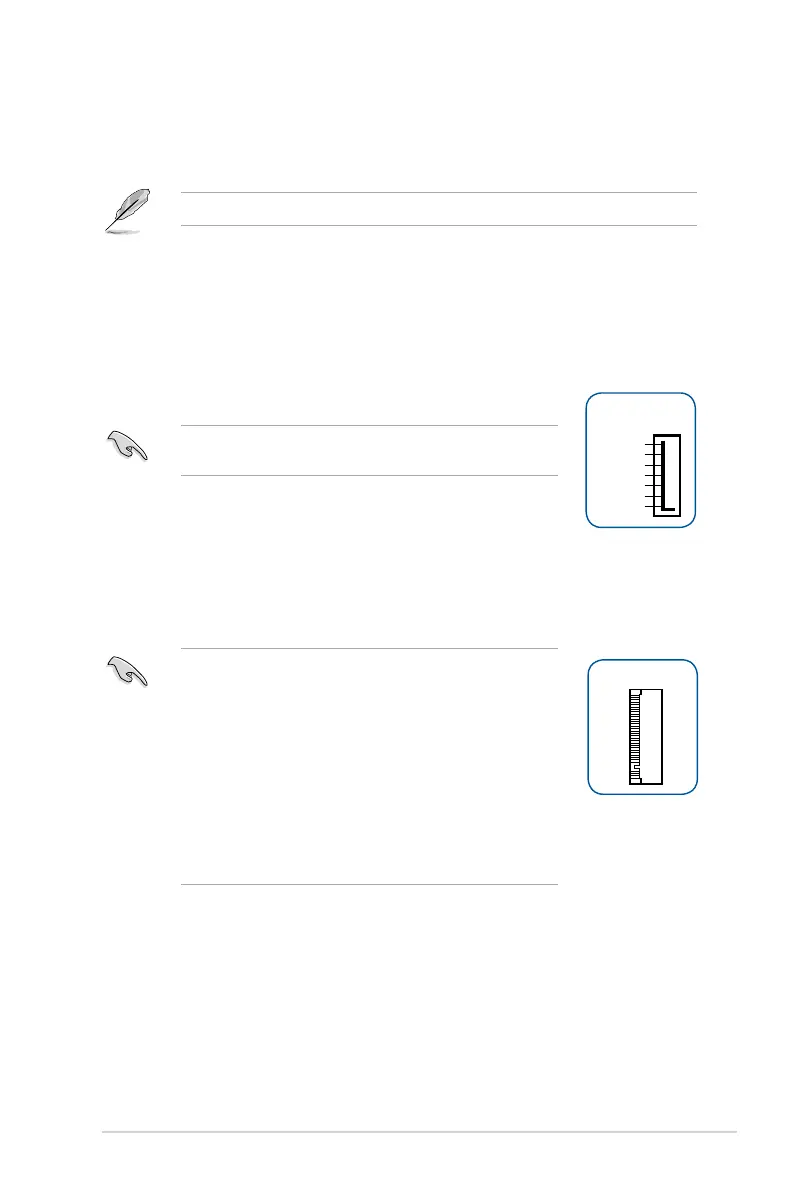
ASUS ESC300 G4
3-5
4. DDR4 DIMM slots
Install 2 GB, 4 GB, 8 GB, and 16 GB unbuffered U-DIMM ECC DDR4 DIMMs into these
DIMM sockets.
For more details, refer to
2.4 System memory
.
5. Intel
®
C232 SATA 6.0Gb/s ports (7-pin SATA6G_1~6)
These ports connect to SATA 6.0 Gb/s hard disk drives via SATA 6.0 Gb/s signal
cables.
GND
RSATA_TXP
RSATA_TXN
GND
RSATA_RXN
RSATA_RXP
GND
SATA6G
When using hot-plug and NCQ, set the
SATA Mode Selection
item in the BIOS to [AHCI].
6. M.2 socket 3
This socket allows you to install an M.2 (NGFF) SSD module.
M.2(SOCKET3)
• This socket supports M Key and 2242/2260/2280 storage
devices.
• When the M.2 Socket 3 is operating in SATA mode, SATA
port 1 will be disabled.
• M.2 Socket and PCIe X16_2 connector support PCIe mode
and share bandwidth. By default, the device detection priority
of the system is as follows: SATA Mode M.2 > PCIe X16_2
connector.
• When using Intel
®
Desktop Responsiveness technologies
with PCIe M.2 device, ensure to set up the Windows
®
UEFI
operating system under RAID mode.
Bekijk gratis de handleiding van Asus ESC300 G4, stel vragen en lees de antwoorden op veelvoorkomende problemen, of gebruik onze assistent om sneller informatie in de handleiding te vinden of uitleg te krijgen over specifieke functies.
Productinformatie
| Merk | Asus |
| Model | ESC300 G4 |
| Categorie | Niet gecategoriseerd |
| Taal | Nederlands |
| Grootte | 8118 MB |







