Asus ESC300 G4 handleiding
Handleiding
Je bekijkt pagina 30 van 94
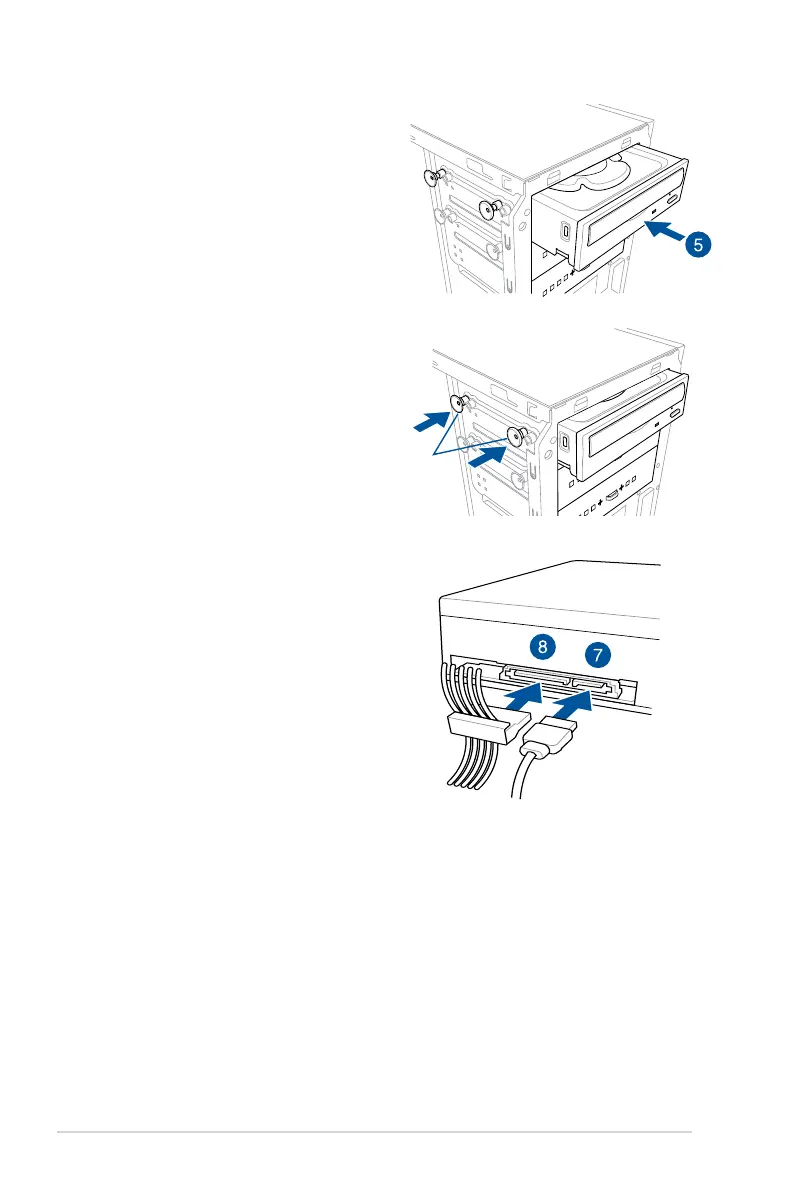
Chapter 2: Hardware Setup
2-12
7. ConnecttheSATAcabletotheSATA
connector of the drive.
8. Connect a SATA power cable from the
power supply to the power connector of
the drive.
9. Reinstallthefrontpanelcover.
4. Prepare the 5.25-inch drive.
5. Insert and carefully push the drive into
the bay until its screw holes align with
the holes on the bay.
6. Pushthebaylockstosecurethedrivein
place.
Bay locks
SATA cableSATA power cable
Bekijk gratis de handleiding van Asus ESC300 G4, stel vragen en lees de antwoorden op veelvoorkomende problemen, of gebruik onze assistent om sneller informatie in de handleiding te vinden of uitleg te krijgen over specifieke functies.
Productinformatie
| Merk | Asus |
| Model | ESC300 G4 |
| Categorie | Niet gecategoriseerd |
| Taal | Nederlands |
| Grootte | 8118 MB |







