Asus EBS-A710 handleiding
Handleiding
Je bekijkt pagina 13 van 77
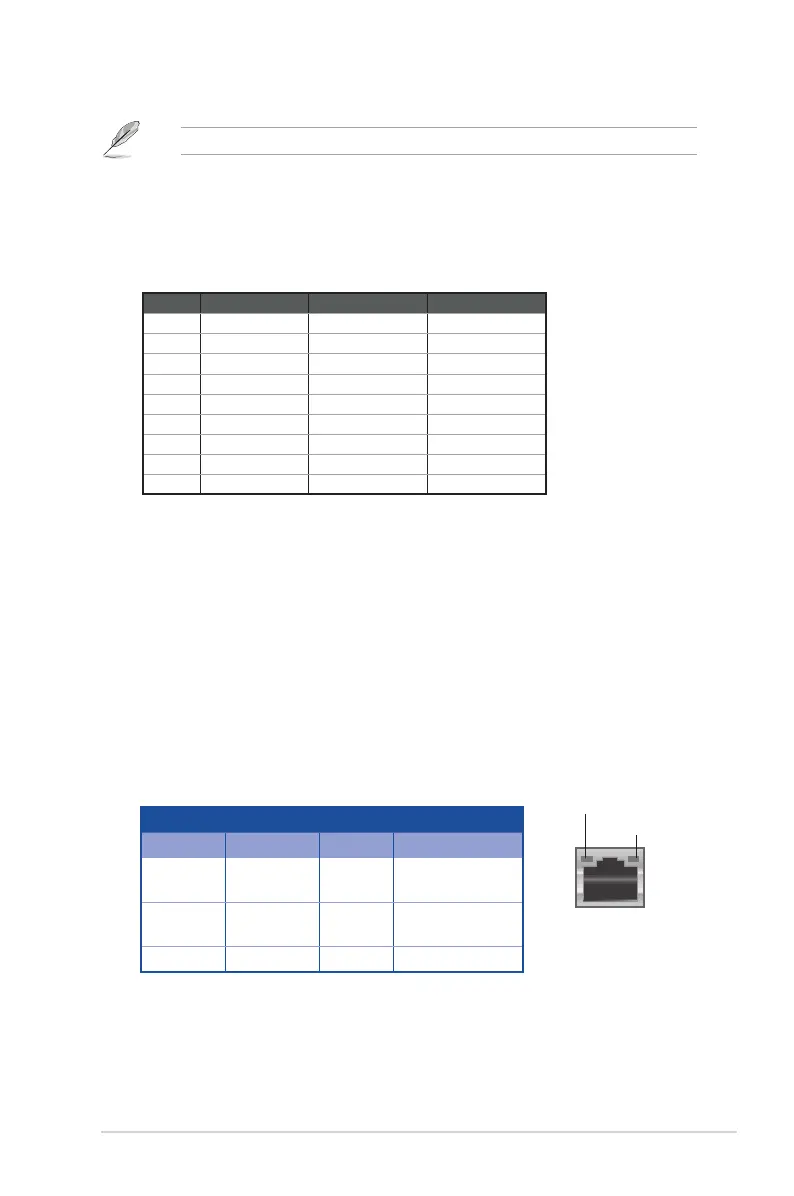
1-5
ASUS EBS-A710
1. Power connector. Plug the power cord to this connector.
RATING: 100-240V~, 4.0A, 50-60Hz (China)
2. Power supply unit fan vent. This vent is for the PSU fan that provides ventilation
inside the power supply unit.
3. Reset button. Press this button to reset the system.
4. COM ports (COM, RS232/RS422/RS485). These ports connect modems, or other
devices that conform with serial specication.
RS232 RS485 RS422
Pin1 DCD B T(B)
Pin2 RXD A T(A)
Pin3 TXD NC R(A)
Pin4 DTR NC R(B)
Pin5 GND GND GND
Pin6 DSR NC NC
Pin7 RTS NC NC
Pin8 CTS NC NC
Pin9 RI/5V/12V NC/5V/12V NC/5V/12V
5. DisplayPort. This port is for a DisplayPort-compatible device.
6. HDMI™ ports. These ports are for a High-Denition Multimedia Interface (HDMI™)
connector, and are HDCP compliant allowing playback of HD DVD, Blu-ray, and other
protected content.
7. Video Graphics Adapter (VGA) port. This 15-pin port is for a VGA monitor or other
VGA-compatible device.
8. USB 2.0 ports. These 4-pin Universal Serial Bus (USB) ports are for USB 2.0 devices.
9. USB 3.2 Gen 1 (up to 5Gbps) ports. These 9-pin Universal Serial Bus (USB) ports
are for USB 3.2 Gen 1 devices.
10. LAN (RJ-45) ports. These ports allow Gigabit connection to a Local Area Network
(LAN) through a network hub.
Active LED Link LED
Status Description Status Description
OFF No link OFF
10Mbps
connection
ORANGE Linked ORANGE
100Mbps
connection
BLINKING Data activity GREEN 1Gbps connection
LAN port
LINK LED
ACTIVE LED
LAN port LED indications
11. Microphone port (pink). This port connects to a microphone.
Bekijk gratis de handleiding van Asus EBS-A710, stel vragen en lees de antwoorden op veelvoorkomende problemen, of gebruik onze assistent om sneller informatie in de handleiding te vinden of uitleg te krijgen over specifieke functies.
Productinformatie
| Merk | Asus |
| Model | EBS-A710 |
| Categorie | Niet gecategoriseerd |
| Taal | Nederlands |
| Grootte | 5670 MB |







