Asus EBS-A700 handleiding
Handleiding
Je bekijkt pagina 12 van 57
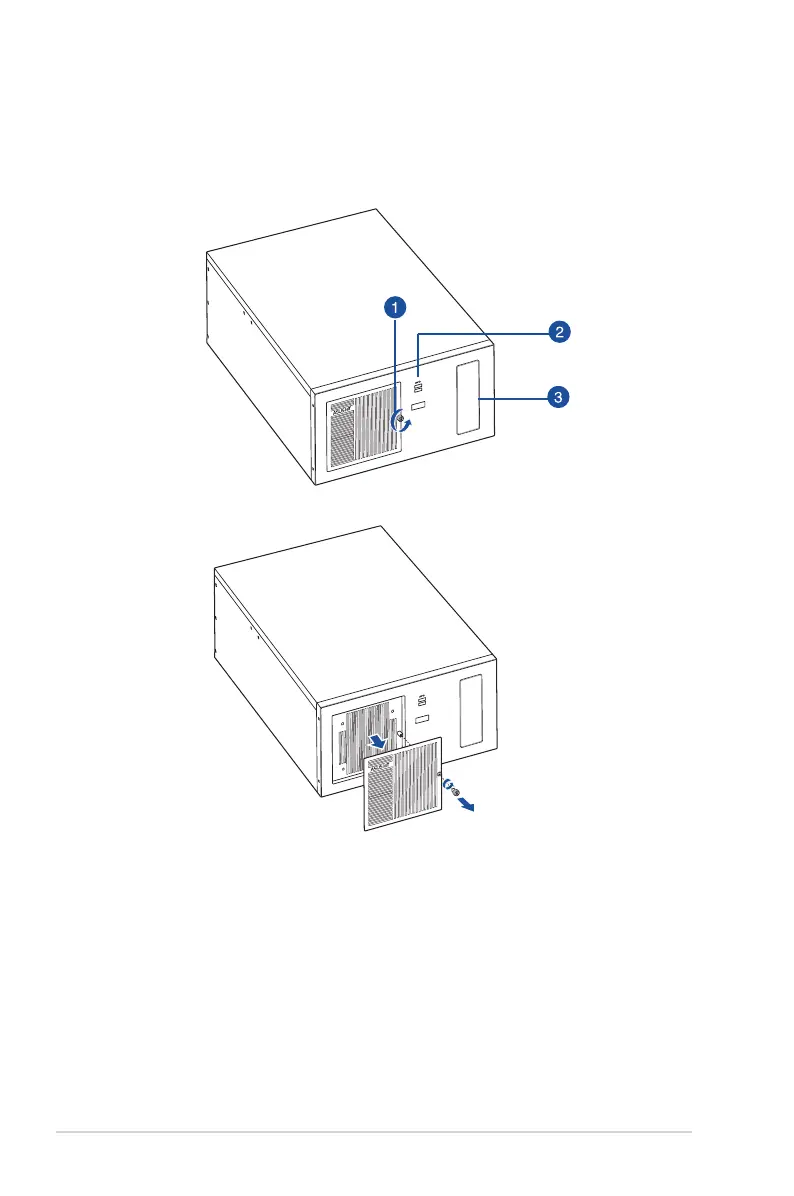
1-4
Chapter 1: System introduction
1.3 Front panel
The front panel includes the 5.25”CD-ROM bay and USB 3.2 Gen 1 ports.
1. Cabinet cover. Remove the screw to remove the cabinet cover.
2. USB 3.2 Gen 1 (up to 5Gbps) ports. These 9-pin Universal Serial Bus (USB) ports
are for USB 3.2 Gen 1 devices.
3. 5.25-inch CD-ROM bay. Allows you to intall a CD-ROM in this bay.
Bekijk gratis de handleiding van Asus EBS-A700, stel vragen en lees de antwoorden op veelvoorkomende problemen, of gebruik onze assistent om sneller informatie in de handleiding te vinden of uitleg te krijgen over specifieke functies.
Productinformatie
| Merk | Asus |
| Model | EBS-A700 |
| Categorie | Niet gecategoriseerd |
| Taal | Nederlands |
| Grootte | 4388 MB |







