Asus EBS-4U500 handleiding
Handleiding
Je bekijkt pagina 13 van 42
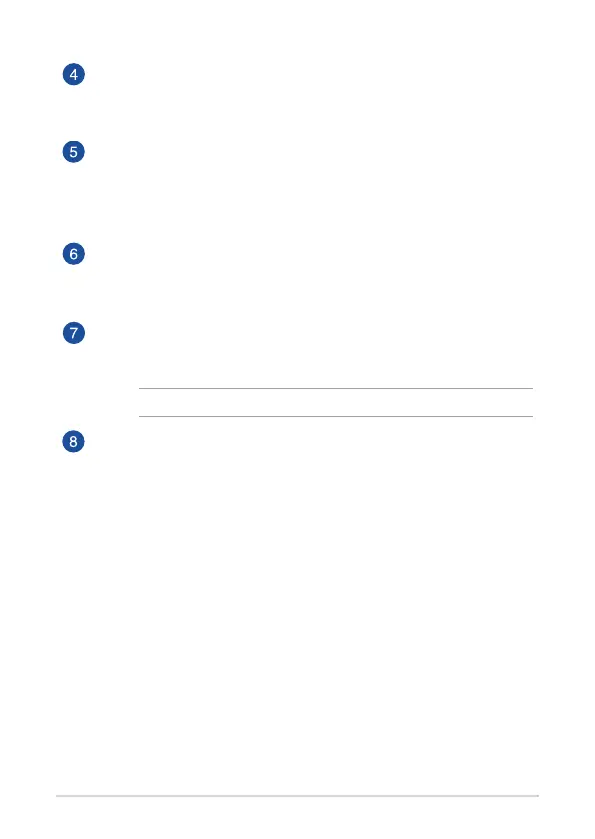
EBS-4U500
13
COM ports (optional)
These 9-pin COM ports are for pointing devices or other serial
devices.
Air vents
These vents allow air ventilation.
DO NOT block the air vents on the chassis. Always provide proper
ventilation for your computer.
Parallel port (optional)
This 25-pin port connects a parallel printer, a scanner, or other
devices.
Remote power control (optional)
This port allows customers to install a cable switch at the back to
control the machine exibly.
NOTE: The recommended screw specication is M3 x 5mm.
Expansion slot brackets
Remove the expansion slot bracket when installing an expansion
card.
Bekijk gratis de handleiding van Asus EBS-4U500, stel vragen en lees de antwoorden op veelvoorkomende problemen, of gebruik onze assistent om sneller informatie in de handleiding te vinden of uitleg te krijgen over specifieke functies.
Productinformatie
| Merk | Asus |
| Model | EBS-4U500 |
| Categorie | Niet gecategoriseerd |
| Taal | Nederlands |
| Grootte | 2219 MB |







