Asus C7146ES-IM-AA handleiding
Handleiding
Je bekijkt pagina 34 van 104
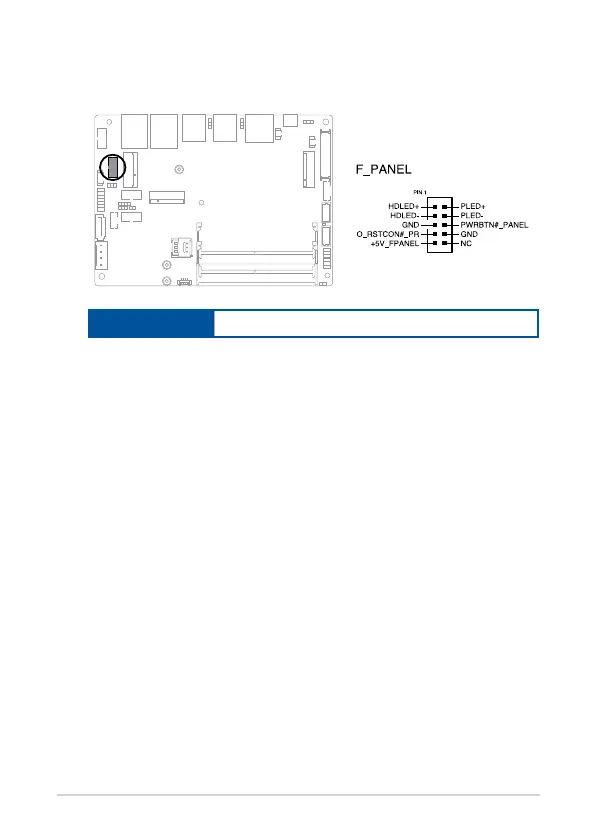
34
Single Board Computer
21. Front Panel connector
The Front Panel connector supports several chassis-mounted functions.
Connector type
BOX header 2x5p 2.0mm pitch
• System Power LED connector (PLED)
The 2-pin connector allow you to connect the System Power LED. The
System Power LED lights up when the system is connected to a power
source, or when you turn on the system power, and blinks when the
system is in sleep mode.
• Storage Device Activity LED connector (HDLED)
The 2-pin connector allows you to connect the Storage Device Activity
LED. The Storage Device Activity LED lights up or blinks when data is
read from or written to the storage device or storage device add-on
card.
• Power Button/Soft-o Button connector (PWRBTN)
The 3-1 pin connector allows you to connect the system power button.
Press the power button to power up the system, or put the system into
sleep or soft-o mode (depending on the operating system settings).
• Reset button connector (O_RSTCON)
The 2-pin connector allows you to connect the chassis-mounted reset
button. Press the reset button to reboot the system.
Bekijk gratis de handleiding van Asus C7146ES-IM-AA, stel vragen en lees de antwoorden op veelvoorkomende problemen, of gebruik onze assistent om sneller informatie in de handleiding te vinden of uitleg te krijgen over specifieke functies.
Productinformatie
| Merk | Asus |
| Model | C7146ES-IM-AA |
| Categorie | Niet gecategoriseerd |
| Taal | Nederlands |
| Grootte | 5486 MB |







