Astell&Kern PD10 handleiding
Handleiding
Je bekijkt pagina 19 van 78
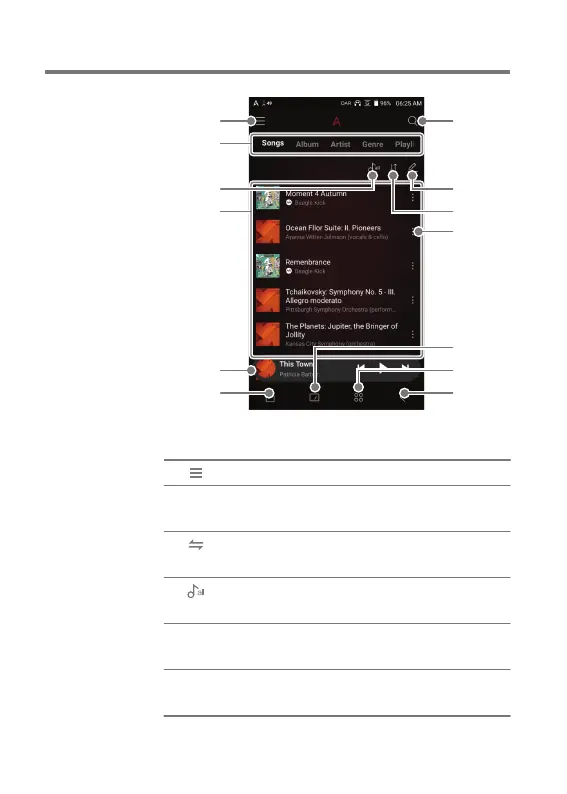
Using the Device
18
User Guide
Menu
Category
Screen
1
2
5
6
3
10
7
9
8
4
Go to the Main Menu.
Swipe left and right to switch
between categories.
Changes the order of the Home
screen settings or menu categories.
Play all songs in the selected
category.
Display the playlist in the current
category.
A mini player screen for the
current song.
Menu
Category
Home/Category
Setting
Play All
Music List
Music Player
Screen
1
2
2-1
3
4
5
13
12
11
Bekijk gratis de handleiding van Astell&Kern PD10, stel vragen en lees de antwoorden op veelvoorkomende problemen, of gebruik onze assistent om sneller informatie in de handleiding te vinden of uitleg te krijgen over specifieke functies.
Productinformatie
| Merk | Astell&Kern |
| Model | PD10 |
| Categorie | Niet gecategoriseerd |
| Taal | Nederlands |
| Grootte | 4618 MB |
