Astell&Kern PD10 handleiding
Handleiding
Je bekijkt pagina 15 van 78
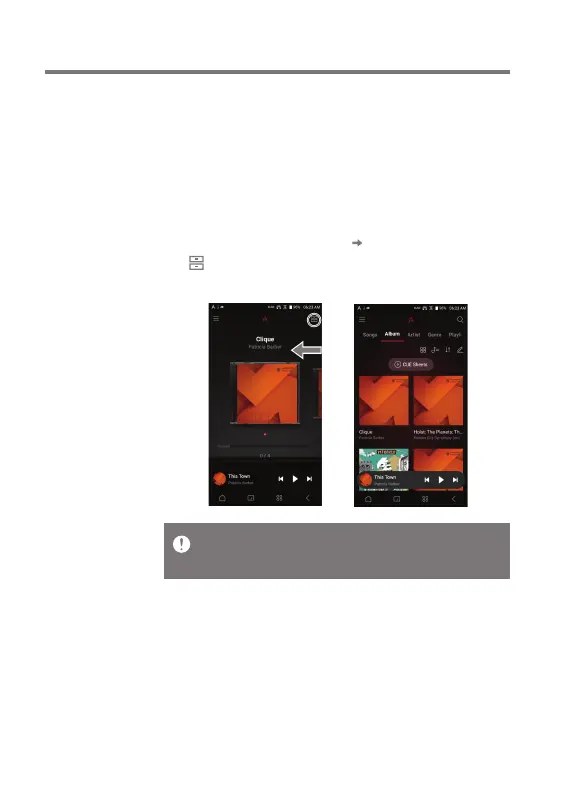
Using the Device
14
User Guide
Menu Category Screen
1. Swipe the screen in the [right left] direction, or press
[ ] in the upper right to move to the Menu Category
Screen.
From the Home Screen, swipe your finger to the left, right,
up or down from any edge of the touchscreen to access display
menus. Each side of the Home Screen will activate a different
display menu.
Music files extracted using the AK CD-Ripper accessory that are
stored in the Ripping folder of the internal memory will be displayed
in the CD library menu.
Bekijk gratis de handleiding van Astell&Kern PD10, stel vragen en lees de antwoorden op veelvoorkomende problemen, of gebruik onze assistent om sneller informatie in de handleiding te vinden of uitleg te krijgen over specifieke functies.
Productinformatie
| Merk | Astell&Kern |
| Model | PD10 |
| Categorie | Niet gecategoriseerd |
| Taal | Nederlands |
| Grootte | 4618 MB |
