Asrock SPC621D8U-2T handleiding
Handleiding
Je bekijkt pagina 33 van 94
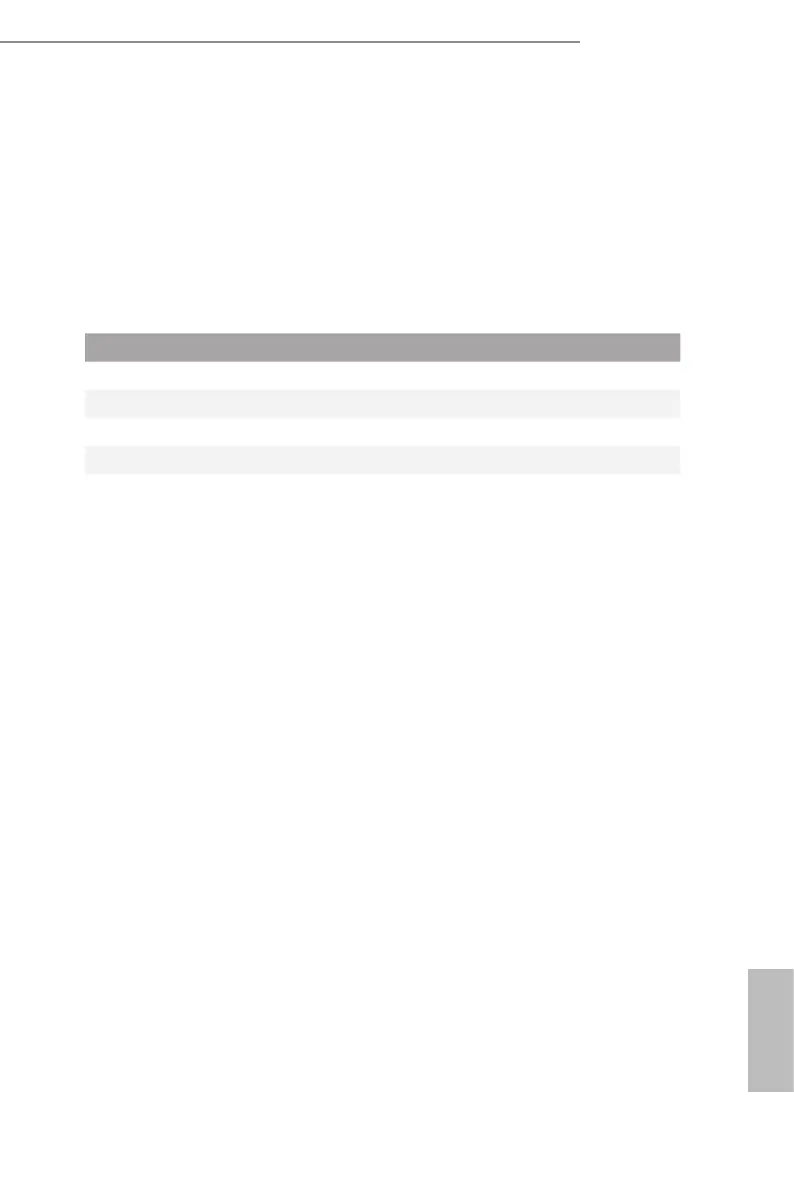
SPC621D8U-2T
SPC621D8U-2T/BCM
24 25
English
2.5 Expansion Slots (PCI Express Slots)
ere are 4 PCI Express slots on this motherboard.
PCIE slot:
PCIE4 (PCIE 4.0 x16 slot, from CPU) is used for PCI Express x16 lane width cards.
PCIE5 (PCIE 4.0 x16 slot, from CPU) is used for PCI Express x16 lane width cards.
PCIE6 (PCIE 4.0 x16 slot, from CPU) is used for PCI Express x16 lane width cards.
PCIE7 (PCIE 4.0 x16 slot, from CPU) is used for PCI Express x16 lane width cards.
Slot Generation Mechanical Electrical Source
PCIE7 4.0 x16 x16 CPU
PCIE6 4.0 x16 x16 CPU
PCIE5 4.0 x16 x16 CPU
PCIE4 4.0 x16 x16 CPU
Installing an expansion card
Step 1. Before installing an expansion card, please make sure that the power
supply is switched o or the power cord is unplugged. Please read the
documentation of the expansion card and make necessary hardware
settings for the card before you start the installation.
Step 2. Remove the system unit cover (if your motherboard is already installed
in a chassis).
Step 3. Remove the bracket facing the slot that you intend to use. Keep the
screws for later use.
Step 4. Align the card connector with the slot and press rmly until the card is
completely seated on the slot.
Step 5. Fasten the card to the chassis with screws.
Step 6. Replace the system cover.
Bekijk gratis de handleiding van Asrock SPC621D8U-2T, stel vragen en lees de antwoorden op veelvoorkomende problemen, of gebruik onze assistent om sneller informatie in de handleiding te vinden of uitleg te krijgen over specifieke functies.
Productinformatie
| Merk | Asrock |
| Model | SPC621D8U-2T |
| Categorie | Niet gecategoriseerd |
| Taal | Nederlands |
| Grootte | 7595 MB |
Caratteristiche Prodotto
| Breedte | 243.84 mm |
| Diepte | 243.84 mm |
| Ethernet LAN | Ja |
| VGA (D-Sub)poort(en) | 1 |
| Aantal Ethernet LAN (RJ-45)-poorten | 3 |







