Asrock Rack EC262D4U-2L2T handleiding
Handleiding
Je bekijkt pagina 62 van 207
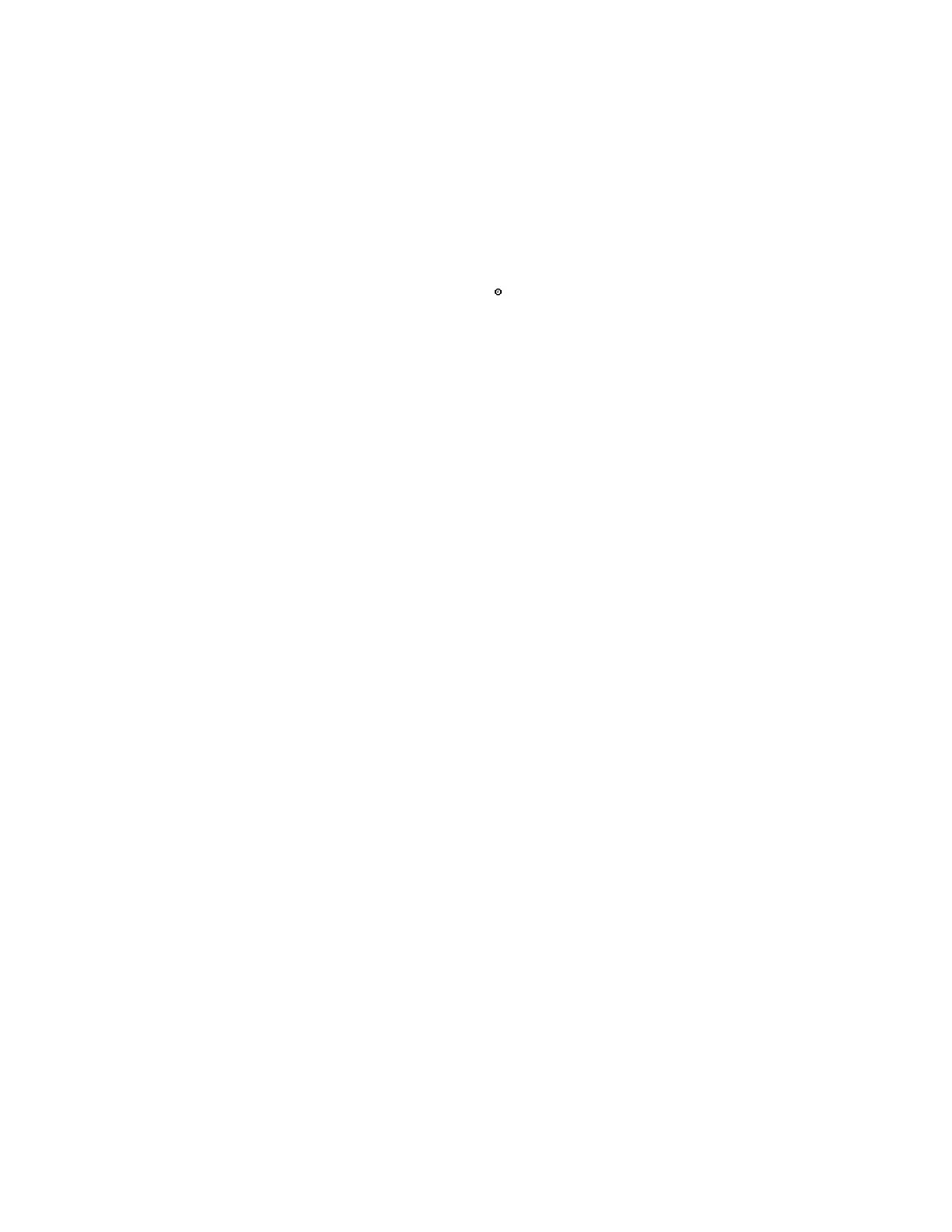
62
⚫ Automatic Date & Time: To automatically synchronize Date and Time
with the NTP Server.
⚫ Primary NTP Server: To configure a primary NTP server to use when
automatically setting the date and time.
⚫ Secondary NTP Server: To configure a Secondary NTP server to use
when automatically setting the date and time.
⚫ Clock: Click the Clock icon ( ) to manually modify the Date and Time.
⚫ Save: To save the configured settings.
Note: If the time zone is selected as Manual Offset, the map selection will be
disabled. The Time Zone settings will be reflected only after saving the
settings.
Bekijk gratis de handleiding van Asrock Rack EC262D4U-2L2T, stel vragen en lees de antwoorden op veelvoorkomende problemen, of gebruik onze assistent om sneller informatie in de handleiding te vinden of uitleg te krijgen over specifieke functies.
Productinformatie
| Merk | Asrock |
| Model | Rack EC262D4U-2L2T |
| Categorie | Niet gecategoriseerd |
| Taal | Nederlands |
| Grootte | 18643 MB |







