Asrock Rack EC262D4U-2L2T handleiding
Handleiding
Je bekijkt pagina 20 van 207
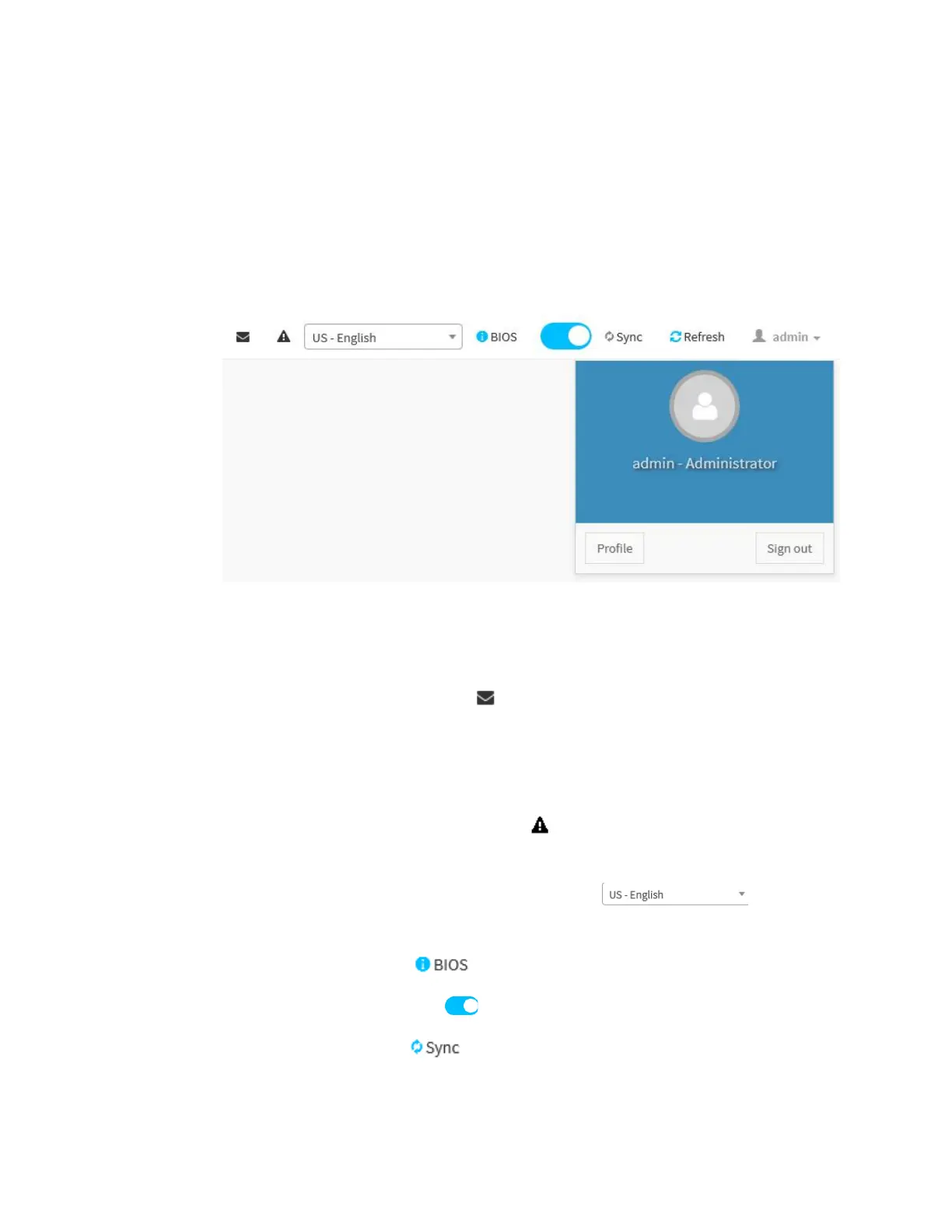
20
2.3.2 Quick Link and User Information
The Quick Link and User Information are located in the upper right corner of
BMC WebUI. It provides various functional feature links for users quickly view
the information or change the specific configuration.
Figure 8. Snapshot of Quick Link and User Information
2.3.2.1 Quick Links
The supported Quick Links and their actions are listed in the following:
⚫ Message: Click Message ( ) Quick Link to quickly view the received
event logs or alert messages in the popup window. Click the message
listed in the popup window, then navigates to the Logs and Reports page
to view the details.
⚫ Notification: Click Notification ( ) Quick Link to quickly view the
received notification in the popup window.
⚫ Language Menu: Click Language Menu ( ) to change
the supported BMC WebUI language.
⚫ BIOS: Click BIOS ( ) Quick Link to view the BIOS settings.
⚫ Switch: Click Switch ( ) to show or hide limited Dashboard Widgets.
⚫ Sync: Click Sync ( ) Quick Link to turn on/off the sync feature.
Turn on this feature that syncs the latest Sensor and Event Log updates.
Bekijk gratis de handleiding van Asrock Rack EC262D4U-2L2T, stel vragen en lees de antwoorden op veelvoorkomende problemen, of gebruik onze assistent om sneller informatie in de handleiding te vinden of uitleg te krijgen over specifieke functies.
Productinformatie
| Merk | Asrock |
| Model | Rack EC262D4U-2L2T |
| Categorie | Niet gecategoriseerd |
| Taal | Nederlands |
| Grootte | 18643 MB |







