Handleiding
Je bekijkt pagina 22 van 51
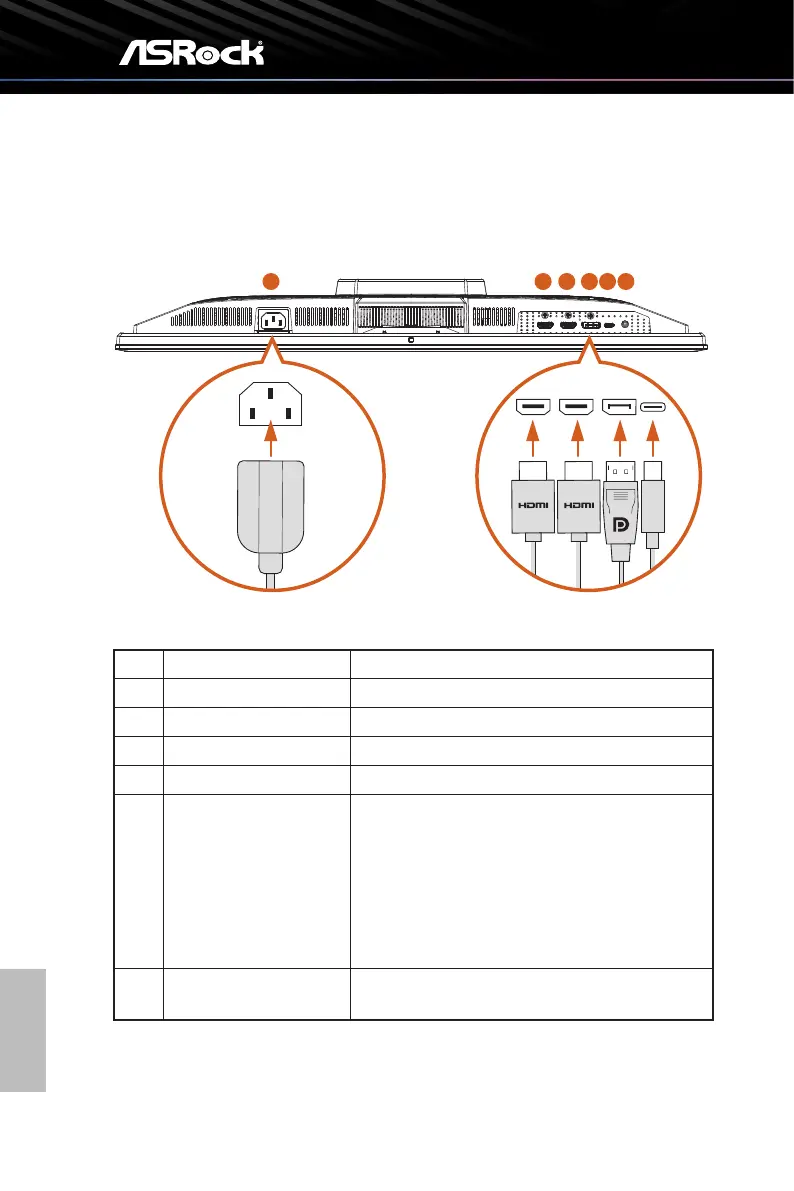
English
18
3.3 Boom View
1 2 3 4 5 6
No. Item Description
1 AC-IN port Connect the power cord.
2 HDMI 1 port Connect your computer with the HDMI cable.
3 HDMI 2 port Connect your computer with the HDMI cable.
4 DisplayPort Connect your computer with the DisplayPort cable.
5
Type-C port
(DP Alt Mode/PD 15W)
Connect your devices, such as laptops,
smartphones, or tablets with the Type-C cables.
(Purchase separately)
Please enable the USB Charging feature before
charging your devices with this port. In the OSD
menu, select "Extra" > "USB Charging" > "On".
6 Audio output
Connect your headphones with the audio cable.
(Purchase separately)
Bekijk gratis de handleiding van Asrock Phantom Gaming PGO27QFV, stel vragen en lees de antwoorden op veelvoorkomende problemen, of gebruik onze assistent om sneller informatie in de handleiding te vinden of uitleg te krijgen over specifieke functies.
Productinformatie
| Merk | Asrock |
| Model | Phantom Gaming PGO27QFV |
| Categorie | Monitor |
| Taal | Nederlands |
| Grootte | 6431 MB |







