Handleiding
Je bekijkt pagina 20 van 51
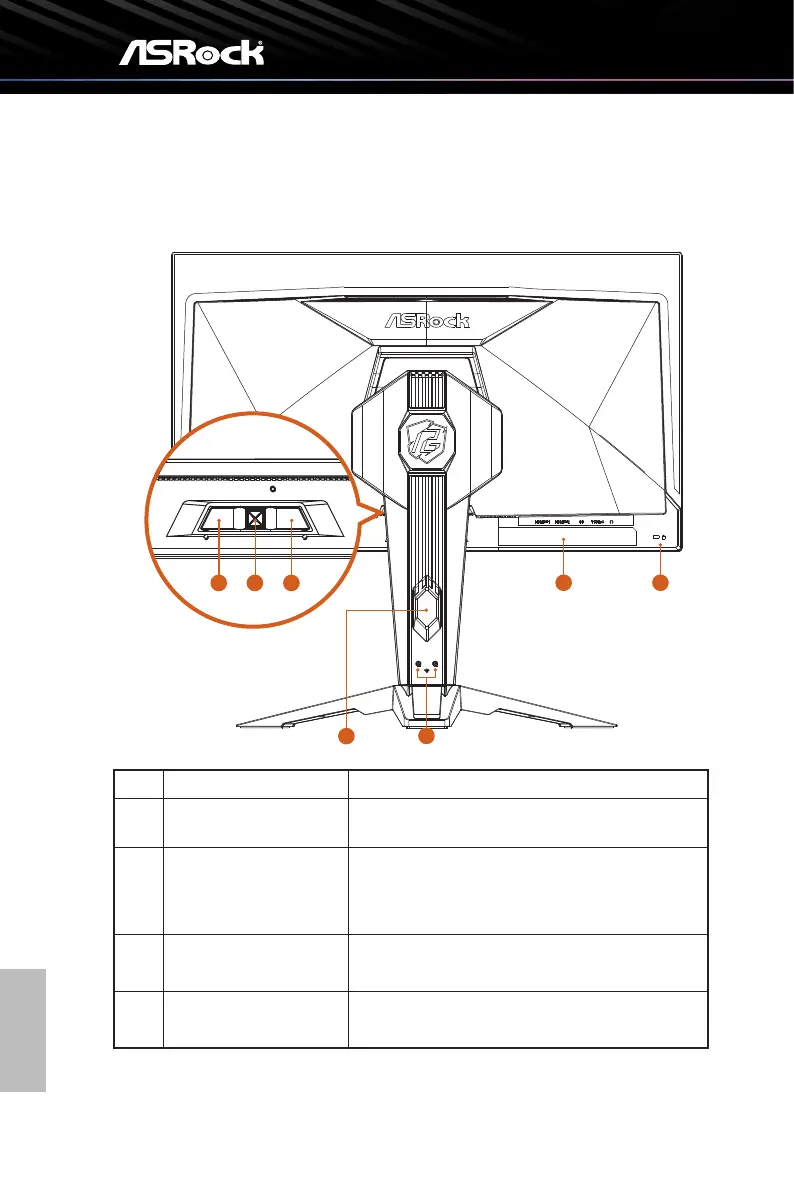
English
16
3.2 Rear View
7
4 5
6
21 3
No. Item Description
1 Volume Button Press to activate the volume control function.
2
Menu Button
Hot Keys/Joystick
Press to activate the OSD Main Menu.
Please see the sections entitled "Hot Keys" and
"Using the Joystick Control" for more information.
3 Power On/Off Button
Press to turn the monitor on.
Press again to turn the monitor off.
4 Serial Label
Lists the the model name of the monitor and the
power rating information.
Bekijk gratis de handleiding van Asrock Phantom Gaming PGO27QFV, stel vragen en lees de antwoorden op veelvoorkomende problemen, of gebruik onze assistent om sneller informatie in de handleiding te vinden of uitleg te krijgen over specifieke functies.
Productinformatie
| Merk | Asrock |
| Model | Phantom Gaming PGO27QFV |
| Categorie | Monitor |
| Taal | Nederlands |
| Grootte | 6431 MB |







