Handleiding
Je bekijkt pagina 36 van 52
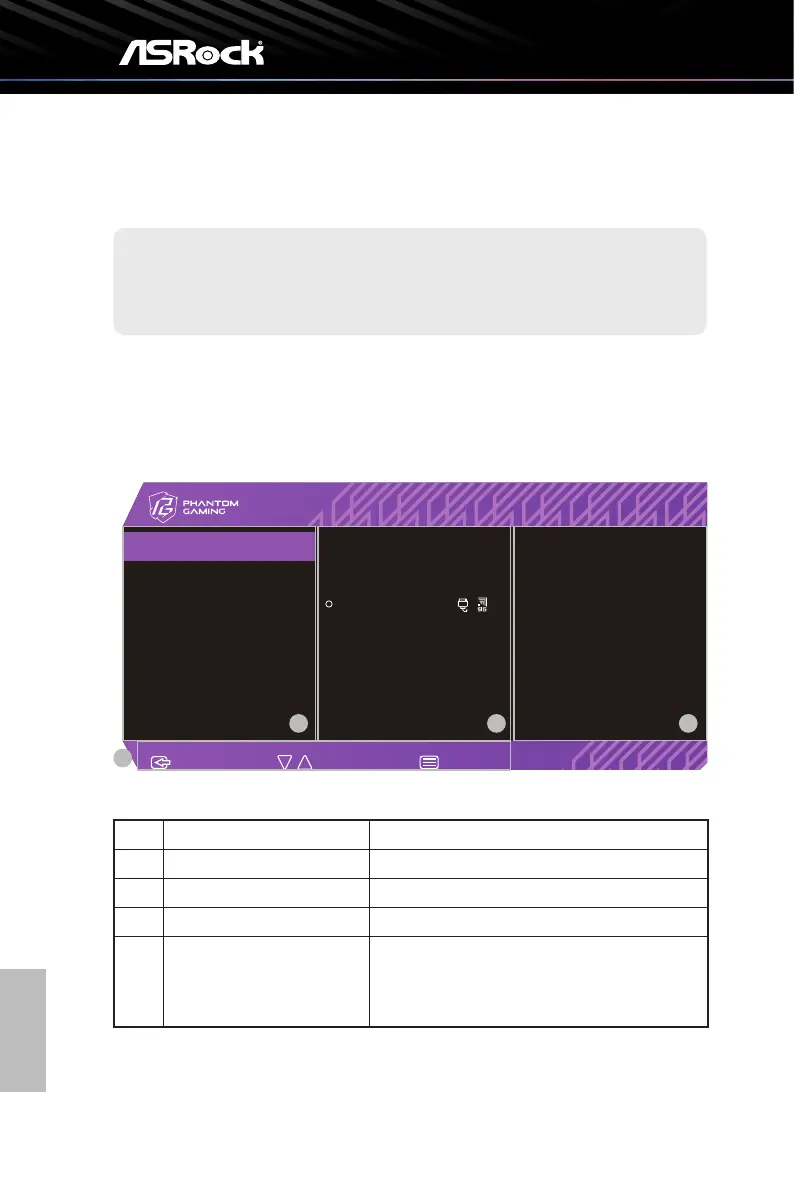
English
34
Chapter 6 OSD Setup
This chapter provides you with essential information on OSD Setup.
All information is subject to change without prior notice.
⚠
Important
6.1 Accessing the OSD Menu
Aer you press the Menu buon, the OSD menu appears on the lower right corner of
your monitor screen.
ManualAuto
Displayport 1
HDMI 1
HDMI 2
Input Select
Image Setup
Audio
Display
Extra
Information
:Exit :Select:Move
1 2 3
4
No. Item Description
1 Main Menu Item Displays the main menu items.
2 Sub Menu Item Displays the sub menu items.
3 Sub Menu Displays the sub menu.
4 OSD Key
Follow the key guide displayed on the bottom of
the OSD screen to move or select (adjust) OSD
settings.
Bekijk gratis de handleiding van Asrock Phantom Gaming PG27FFX2A, stel vragen en lees de antwoorden op veelvoorkomende problemen, of gebruik onze assistent om sneller informatie in de handleiding te vinden of uitleg te krijgen over specifieke functies.
Productinformatie
| Merk | Asrock |
| Model | Phantom Gaming PG27FFX2A |
| Categorie | Monitor |
| Taal | Nederlands |
| Grootte | 6915 MB |







