Handleiding
Je bekijkt pagina 20 van 52
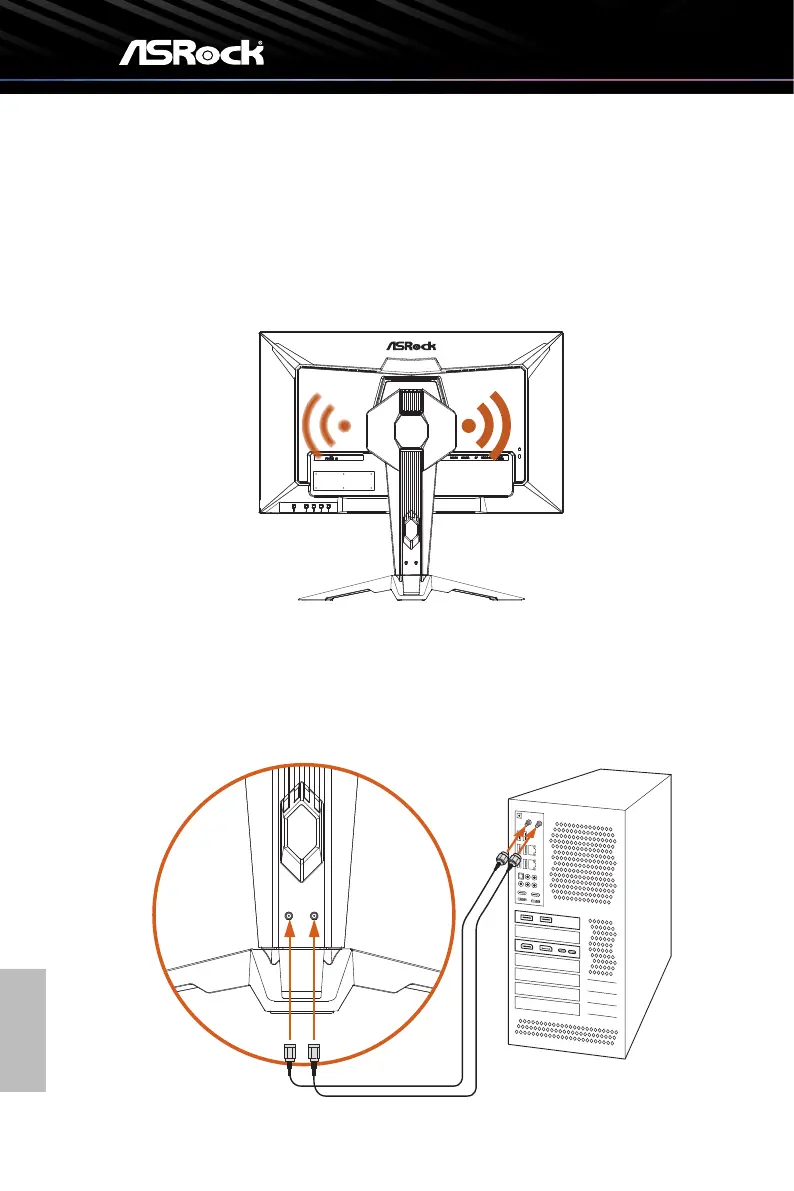
English
18
Antenna Cable Connection (PG27FFX2A only)
This monitor has a built-in Wi-Fi antenna. Placed on the table, the integrated antenna on
the back of the monitor provides great Wi-Fi connectivity up to 7dBi peak gain. If your
motherboard comes with built-in Wifi, use the provided antenna cables to turn your
monitor a powerful wireless antenna.
Two antenna ports are located on the back of the monitor stand. Connect one end of the
antenna cable to the antenna connector on the stand and tighten it firmly. Then connect
the other end to the antenna port on the PC or laptop.
* The transmission speed may vary according to the environment.
TYPE-A
Bekijk gratis de handleiding van Asrock Phantom Gaming PG27FFX2A, stel vragen en lees de antwoorden op veelvoorkomende problemen, of gebruik onze assistent om sneller informatie in de handleiding te vinden of uitleg te krijgen over specifieke functies.
Productinformatie
| Merk | Asrock |
| Model | Phantom Gaming PG27FFX2A |
| Categorie | Monitor |
| Taal | Nederlands |
| Grootte | 6915 MB |







