Handleiding
Je bekijkt pagina 14 van 52
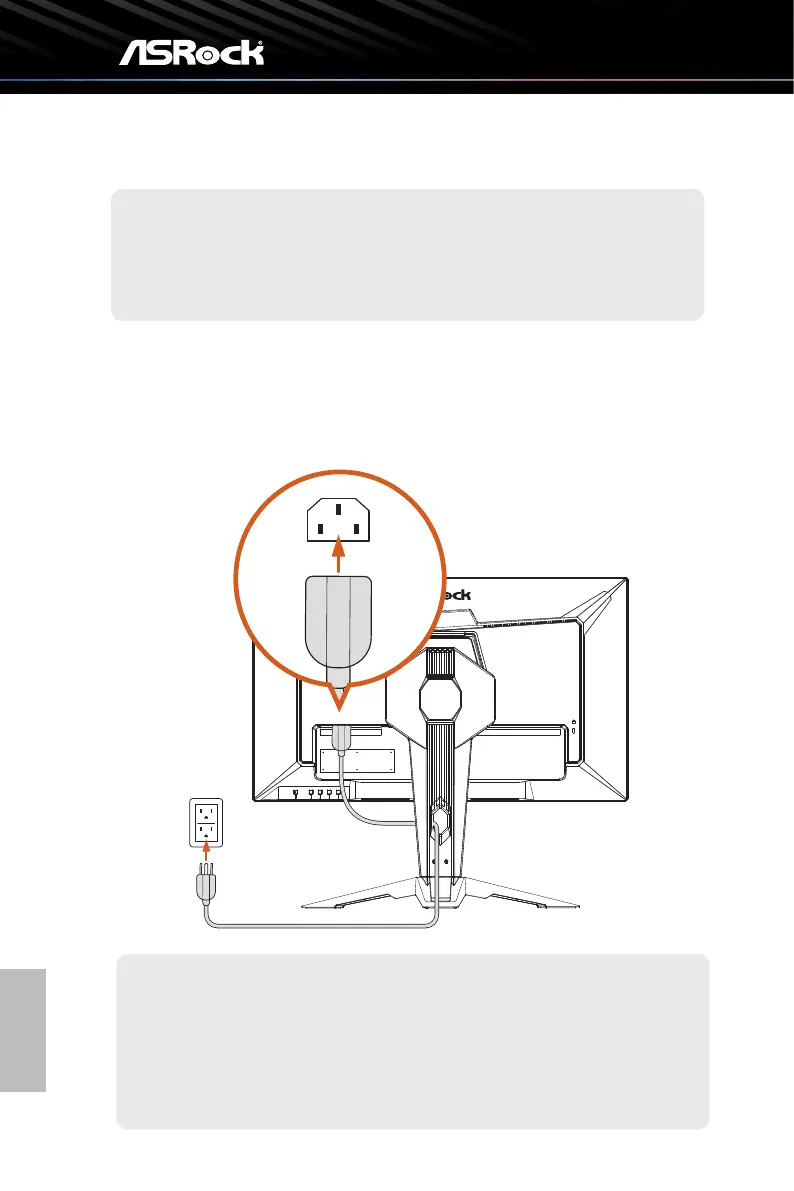
English
12
2.3 Making Connecons
Connecting the Power Cord
Connect the power cord to the monitor and to an electrical wall outlet. Pass the cable
through the cable management hole on the stand arm.
Please make sure to make a grounding connecon before connecng the power
plug to the power source.
Addionally, when disconnecng the grounding connecon, be sure to discon-
nect the power plug from the power source before proceeding.
⚠
Important
The illustraons in this document are for illustrave purposes only, and may look
dierent from the actual product.
⚠
Important
Bekijk gratis de handleiding van Asrock Phantom Gaming PG27FFX2A, stel vragen en lees de antwoorden op veelvoorkomende problemen, of gebruik onze assistent om sneller informatie in de handleiding te vinden of uitleg te krijgen over specifieke functies.
Productinformatie
| Merk | Asrock |
| Model | Phantom Gaming PG27FFX2A |
| Categorie | Monitor |
| Taal | Nederlands |
| Grootte | 6915 MB |







